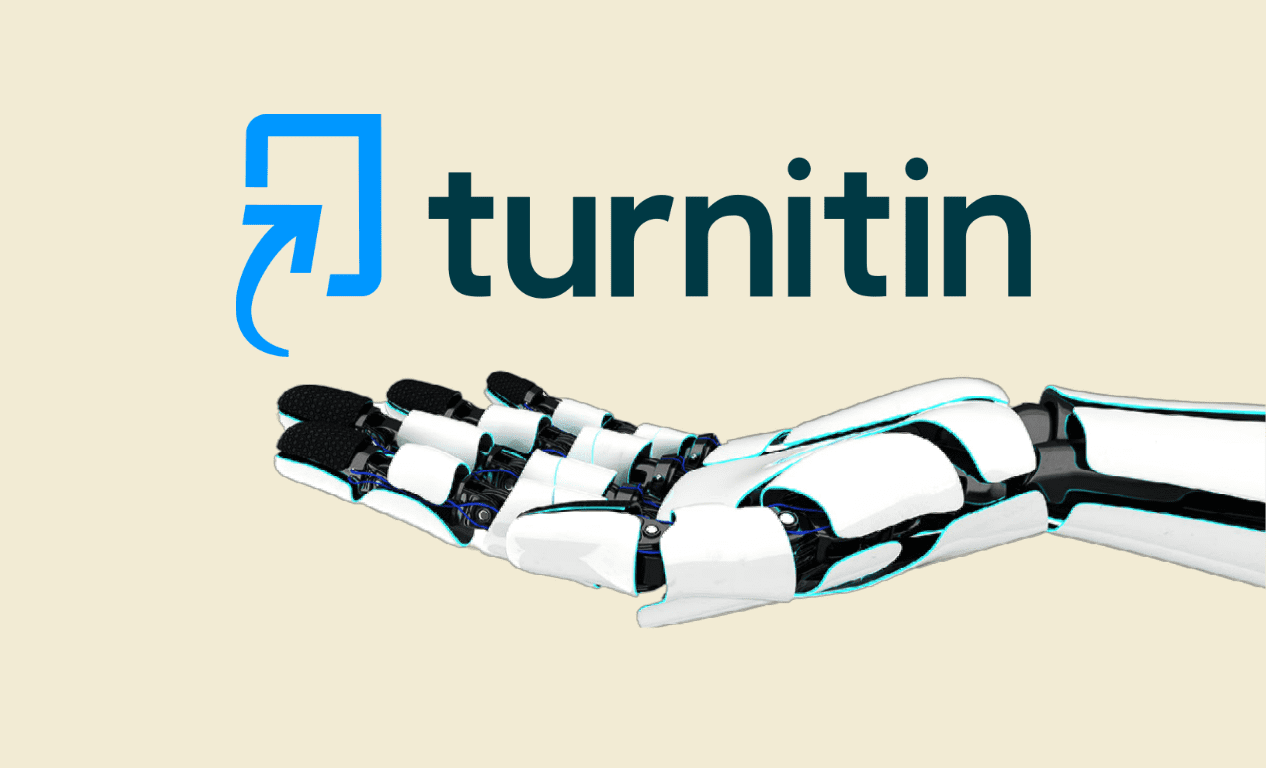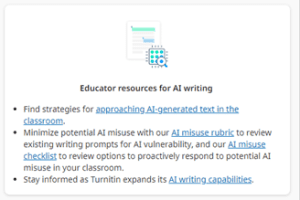New feature in Turnitin: AI writing detection
Turnitin 新功能:AI 書寫檢測
A new feature in Turnitin, which is available to academic staff through UMMoodle, claims to help identify text that is highly likely to be AI-generated.
More information regarding the capabilities and limits of Turnitin’s AI writing detection tool can be found on Turnitin’s website.
To make use of this AI writing detection tool, teachers at UM will first need to create a Turnitin assignment in UMMoodle. ICTO has a guide and video on how to create such an activity.
The AI detection report can be seen in Turnitin after opening a student’s submission. Look for the icon labeled “AI”.
![]()
When moving a mouse over the “AI” icon, users are reminded that the ‘Percentage may not indicate academic misconduct. Review required.’
After clicking on the “AI” icon, the submission and a report is displayed. There are also other links available for reference within the Turnitin function:
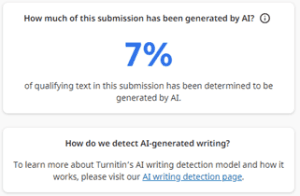
As generative AI tools are becoming accessible to learners and educators, more companies are developing AI detections tools. Please let us know what your experience is with the various tools AI detection tools that are available.
Sincerely,
Chris Fulton
ctle@um.edu.mo
https://ctle.um.edu.mo/portfolio_category/generative-ai/