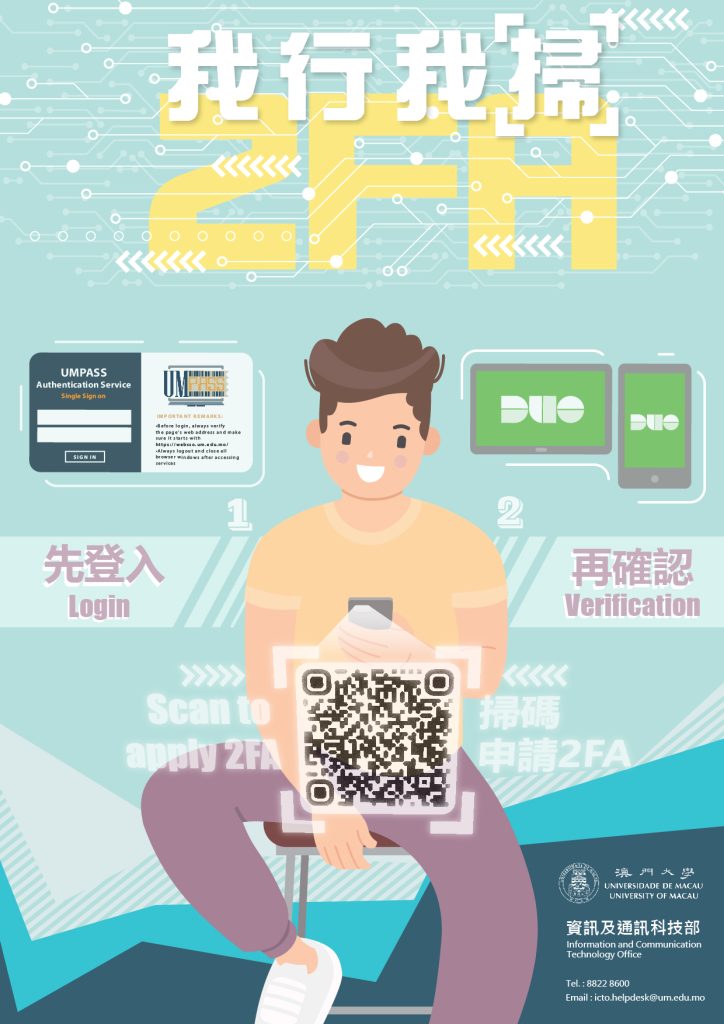ICTO Tips – Two-Factor Authentication Service (2FA) Your Digital Life Guardian
ICTO小貼士 - 雙重認證服務(2FA)您的數字生活守護者

為甚麼雙重認證 (2FA) 這麼重要?
在這個數字化的時代,網絡安全是一個不容忽視的議題。雙重認證服務 (2FA) 為您的 UMPASS 帳戶提供額外的安全保護,因為除了輸入密碼外,它還需要驗證您是該帳戶的所有者。
啟用2FA後,它可以:
保障帳戶安全
2FA 可以降低黑客盜用身分的可能性。保障資料安全
2FA 可以保護大學以及您的個人資料。減少釣魚電子郵件攻擊
由於釣魚電子郵件攻擊會試圖欺騙其他用戶洩露敏感數據,而 2FA 可以減少您和大學的數據遭受網路犯罪的風險。輕鬆管理您的帳戶
由於 2FA 已經提供了額外的保護層,因此您毋須經常變更密碼。
(如何選擇一個強密碼?)

支持的設備
| 設備 | 支持的平台 | 安裝 Duo Mobile 應用程式 |
|---|---|---|
| iPhone / iPad | iOS 14.0 或以上 | App Store |
| Android | Android 10 或以上 |
或 |
DUO 系統現支援的平台主要是iOS和Android。
DUO 暫未支持非標準自訂(例如 OnePlus、LineageOS 或 ColorOS)及其他平台 (如鴻蒙、澎湃等),請用戶購買移動設備時先向生產商了解。
更多相關資訊
如有任何疑問,請與我們的服務中心聯絡。
資訊及通訊科技部服務中心
| 位置 : | 中央教學樓東5座(E5)2085室 電子地圖 |
| 電話 : | 8822 8600 |
| 電郵 : | icto.helpdesk@um.edu.mo |
Why is Two-Factor Authentication (2FA) so important?
In today’s digital era, cybersecurity is an issue that cannot be omitted. Two-Factor Authentication Service (2FA) provides an extra level of security for your UMPASS account that requires you to verify that you are the owner of the account and not just someone who knows the correct password.
Enable 2FA, it can:
Ensure account security
2FA can reduce the possibility of identity theft by hackers.Ensure data security
To protect your personal data, as well as University data.Reducing phishing email attacks
Phishing email attacks will attempt to dupe a user into revealing sensitive data, and 2FA can reduce both personal and University data exposure from cybercrime.Easy to manage your account
You don’t need to change password frequently since 2FA already provides an extra layer of protection.
(How to choose a strong password?)



Supported Device
| Device | Supported Platforms | Install Duo Mobile APP |
|---|---|---|
| iPhone / iPad | iOS 14.0 and greater | App Store |
| Android | Android 10 and greater |
or |
DUO currently supports for iOS and Android.
DUO DOES NOT support non-standard customization (such as OnePlus, LineageOS or ColorOS) and other platforms (such as Hongmeng, HyperOS, etc.). It is advised to check with the manufacturer before purchasing a mobile device.
More Related Information
Apply Two-Factor Authentication (2FA) service
Reactivate Two-Factor Authentication (2FA) service in new mobile
Setup and connect with SSL VPN
Should you have any enquiries, please contact our Help Desk.
ICTO Help Desk
| Location : | Room 2085, 2/F, Central Teaching Building (E5) eMap |
| Telephone : | 8822 8600 |
| Email : | icto.helpdesk@um.edu.mo |