Software License Renewal of SAS for Windows
Windows版本的SAS軟件授權續期

To: All SAS Users
Please be informed that the software license of SAS has been renewed and the new software license (expiration: 30-Dec-2026) is now available. The existing SAS software license will expire by 30-Dec-2025. All SAS 9.4 users, to avoid any service interruption, please contact ICTO Help Desk to retrieve the new license.
However, you may check the expiration date of your SAS license with the following steps:
1) In the SAS Program Editor window, enter the following statements:
proc setinit;
run;
2) Click the “Submit” icon to run the statements.
3) After running the statements, the product license information will be shown on your SAS log window. Right below the blue NOTE in the same window, you will see the expiration date of your SAS license (as shown in the figure below).
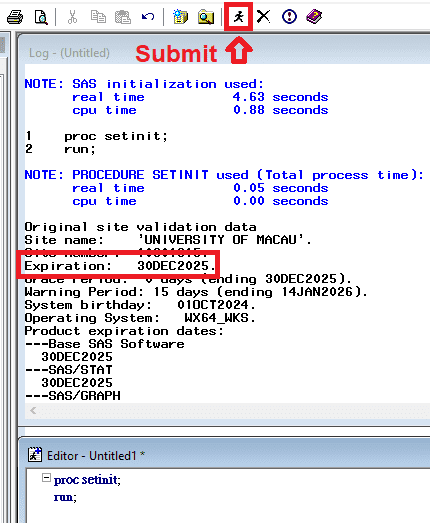
If you have any enquiries, please contact ICTO Help Desk.
Help Desk
Location : Room 2085, 2/F, Central Teaching Building (E5), eMap
Telephone : 8822 8600
Email : icto.helpdesk@um.edu.mo
Information and Communication Technology Office
各位 SAS 用戶:
現有的 SAS 軟件授權將會於2025年12月30日到期。為了讓各用戶能繼續使用該軟件,所有 SAS 9.4的用戶請聯繫ICTO服務中心以取得軟件授權的續期。新的軟件授權有效期為2026年12月30日。
您可以通過以下步驟檢查 SAS 軟件授權的到期日:
1)在 SAS Program Editor 窗口中,輸入以下語句:
proc setinit;
run;
2)單擊“Submit”圖標以運行語句。
3)運行語句後,產品軟件授權信息將顯示在 SAS Log 窗口中。 在同一窗口中的藍色 NOTE 下方,您將看到 SAS 軟件授權的到期日(如下圖所示)。
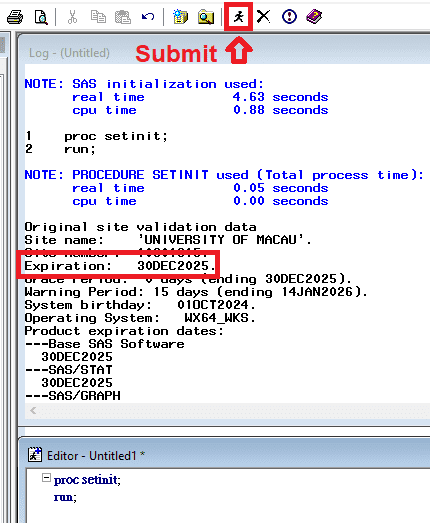
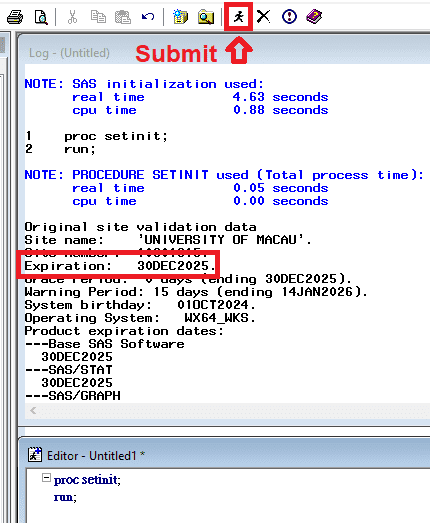
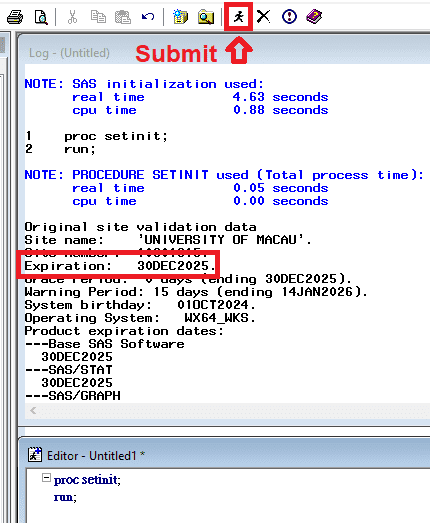
如有任何疑問,請聯絡資訊及通訊科技部服務中心。
服 務 中 心
位置 : 中央教學樓東5座(E5)二樓2085室 (電子地圖)
電話 : 8822 8600
電郵 : icto.helpdesk@um.edu.mo
資訊及通訊科技部