ICTO Tips – Manage UMPASS account and easy way to activate Two-Factor Authentication (2FA)
ICTO貼士 - 管理UMPASS帳戶和啟動雙重認證(2FA)服務的簡單方法

UMPASS 帳戶是用於存取澳門大學各種服務和應用程式的用戶名稱和密碼。用戶可透過UMPASS帳戶登入電子郵件、UMMoodle、有線和無線網路、SSL VPN等服務。
您可以透過訪問 https://umpass.um.edu.mo/ 管理您的 UMPASS 帳戶:
- 更改或重設密碼
- 復原帳戶 (忘記密碼、解封UMPASS帳戶、獲取2FA Passcode)
- 申請雙重認證 (2FA)
為了增強帳戶安全性,建議您啟用雙重認證服務(2FA)或每 90 天更改一次密碼。
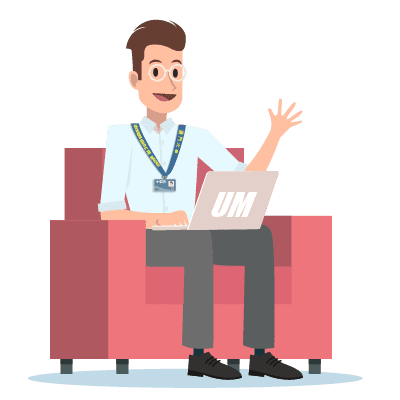
雙重認證(2FA)是額外增設的一層安全防護,可以為您確認登入帳號的是您本人,以進一步保護您的帳戶,降低帳戶被盜用的風險,從而保護大學及您的個人資料。
申請2FA或重新啟動2FA的方式請參考:
- 申請 2FA(透過 ICTO 帳戶資訊頁 或 透過 UM App)
- 在新手機重新啟動 2FA
備註:在使用非澳大網絡訪問SSL VPN時,必須使用雙重認證(2FA)。
資訊及通訊科技部服務中心
| 位置 : | 中央教學樓東5座(E5)2085室 電子地圖 |
| 電話 : | 8822 8600 |
| 電郵 : | icto.helpdesk@um.edu.mo |
UMPASS account is the User ID and password for accessing various services and applications of the University of Macau. It allows users to log in to services such as email, UMMoodle, wired & wireless networks, SSL VPN, etc.
You can access https://umpass.um.edu.mo/ to manage your UMPASS account:
- Change or Reset password
- Recover account (Forgot password, Unlock UMPASS Account, Get 2FA Passcode)
- Apply 2FA
To enhance account security, enable Two-Factor Authentication (2FA) or to change account password every 90 days.
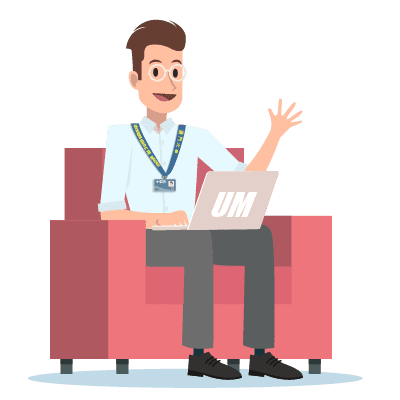
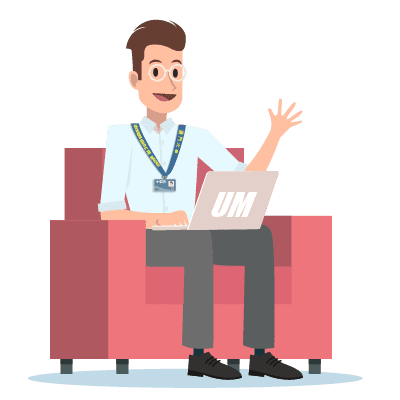
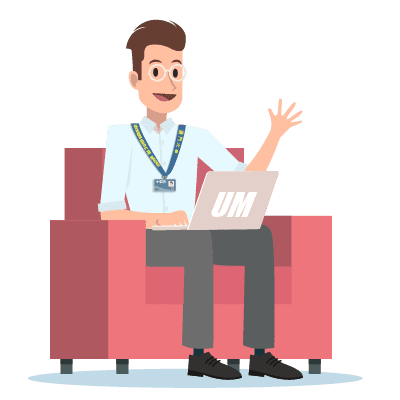
Two-Factor Authentication (2FA) provides an extra layer of protection designed to ensure that you are the only person accessing your account, which can minimize the risk of account from being hacked and protect your personal data as well as the University’s data.
The way to apply 2FA or reactivate 2FA, please refer to:
Remark: Two-Factor Authentication (2FA) is required when accessing SSL VPN from non-UM network (e.g. outside campus).
ICTO Help Desk
| Location : | Room 2085, 2/F, Central Teaching Building (E5) eMap |
| Telephone : | 8822 8600 |
| Email : | icto.helpdesk@um.edu.mo |