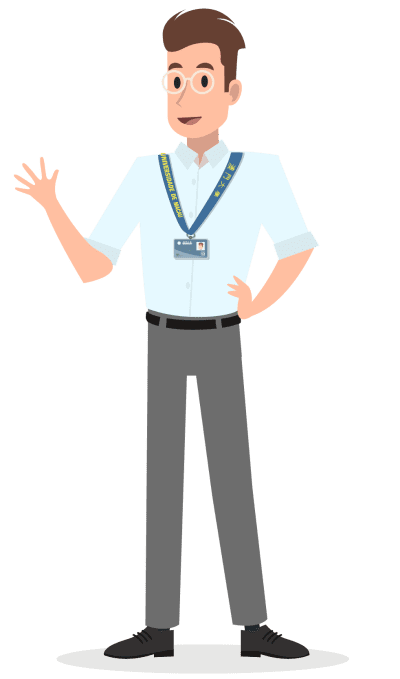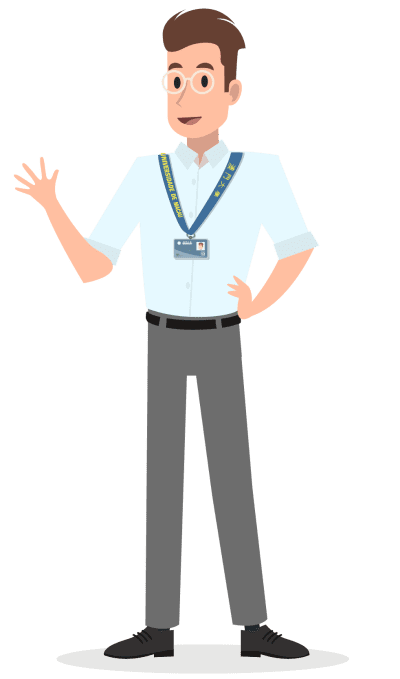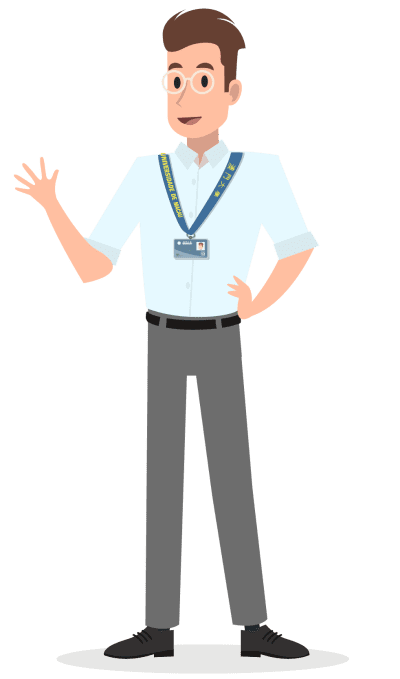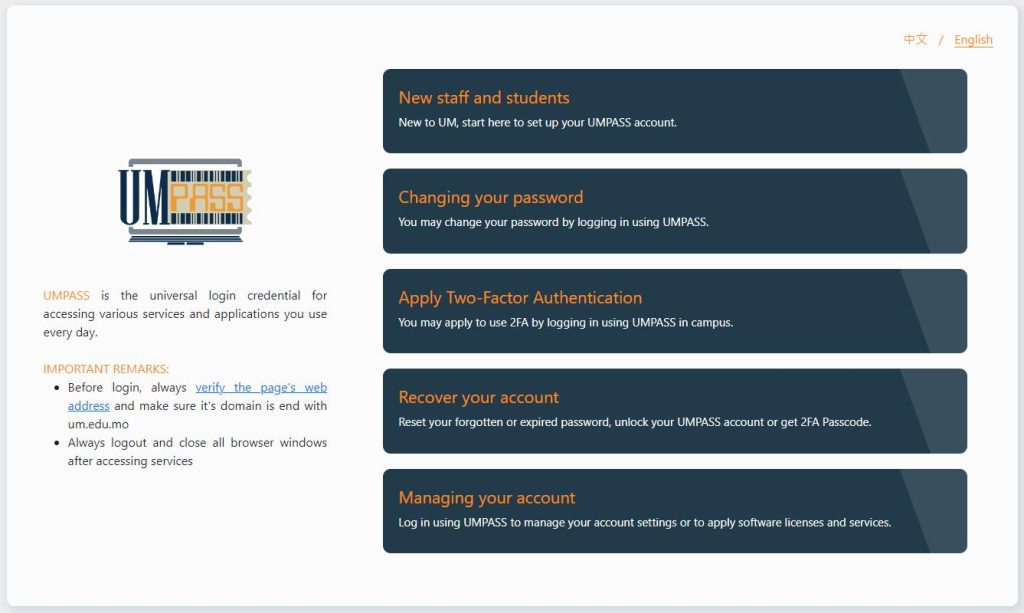ICTO Tips – How to Manage UMPASS Account
ICTO 小貼士 - 如何管理UMPASS帳戶

管理UMPASS帳戶
UMPASS 是訪問大學各種服務和應用程式 (如Email、UMMoodle、無線網及SSL VPN等等) 的登入憑證。
您可以通過訪問 https://umpass.um.edu.mo 管理您的帳戶,包括:
- 更改密碼
- 復原帳戶 (忘記密碼、解封UMPASS帳戶、獲取2FA Passcode)
- 申請雙重認證 (2FA)
為了增強帳戶安全性,您的密碼需每 90 天更改一次或啟用雙重認證服務(2FA)以保護帳戶。

更改密碼後要做甚麼?
成功更改密碼後
您的帳戶密碼可能會保存在校園Wi-Fi設置,電子郵件用戶端中。為避免您的帳戶在更改密碼後被鎖,請確保已更新以下服務的密碼(如適用):
| Wi-Fi |
| Windows認證管理員中的UMPASS帳戶認證 |
|
Windows認證管理員可讓您檢視和刪除已儲存的UMPASS認證。 |
| Microsoft Office 365 Pro Plus 客戶端 |
|
在 Office 365 客戶端(例如 Outlook)中更新您的新密碼。 |
| 瀏覽器 |
如有任何疑問,請與我們的服務中心聯絡。
資訊及通訊科技部服務中心
| 位置 : | 中央教學樓東5座(E5)2085室 電子地圖 |
| 電話 : | 8822 8600 |
| 電郵 : | icto.helpdesk@um.edu.mo |
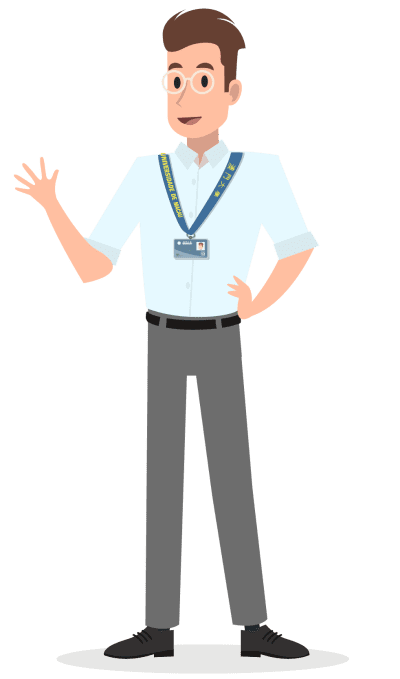
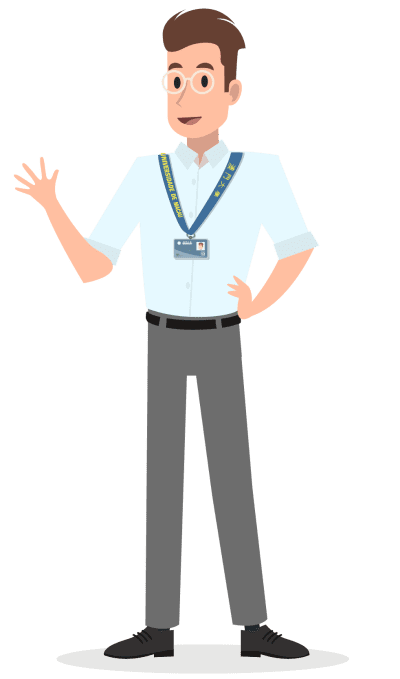
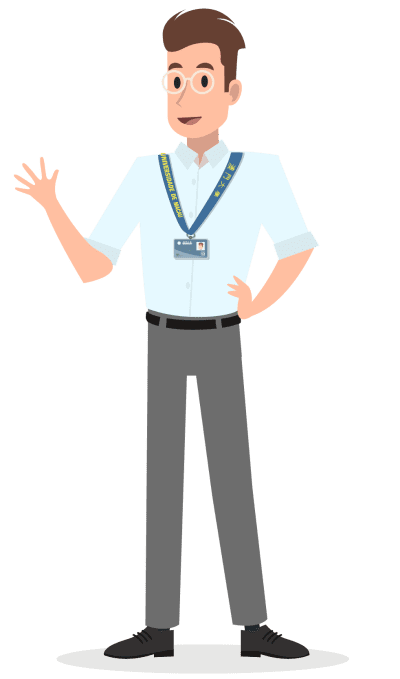
Manage UMPASS Account
UMPASS is the universal login credential for accessing various UM services and applications such as email, UMMoodle, Wireless, SSL VPN etc.
You can access https://umpass.um.edu.mo/ to manage your account, including:
- Change Password
- Recover UMPASS Account (Forgot Password, Unlock UMPASS Account, Get 2FA Passcode)
- Apply 2FA
To enhance account security, account password shall be changed every 90 days or enable Two-Factor Authentication (2FA) for protection.



What to do after changing your password?
After Changing Password
Your account password may be saved in campus Wi-Fi setting, email client etc. To avoid your account being locked after changed password, please ensure you have updated the password for the following services, if applicable:
| Wi-Fi |
|
Devices that connect to UM Wi-Fi need to be renewed with your new password. Please forgot UM Wi-Fi setting and reconnect. |
| Saved UMPASS credentials in Windows Credential Manager |
|
Windows Credential Manager lets you view and delete your saved UMPASS credentials. |
| Microsoft Office 365 Pro Plus Clients |
|
Update your new password in Office 365 Clients such as Outlook. |
| Web Browser |
|
If you store your password in browsers, remove your old password. (Edge, Chrome, Firefox, Safari) |
Should you have any enquiries, please contact our Help Desk.
ICTO Help Desk
| Location : | Room 2085, 2/F, Central Teaching Building (E5) eMap |
| Telephone : | 8822 8600 |
| Email : | icto.helpdesk@um.edu.mo |