Introduction of Campus Transportation Services to Students in Academic Year 2024/2025
2024/2025學年校園交通服務簡介(學生)
各位同學:
踏入新學年,保安及設施服務處希藉此機會簡單介紹大學現有的各項交通服務及全新澳大失物認領系統,包括 1) 環校穿梭巴士服務、2) 校園泊車、3) 單車管理、 4) 前往澳大之公共巴士資訊及 5) 澳大失物認領系統,詳見下表。
如有任何查詢,請致電8822 8651/8822 8652或發送電郵至 sfs.transport@um.edu.mo 與本處職員聯絡。
敬希垂注!
保安及設施服務處 謹啓
Dear Students,
With commencement of the new academic year, we would like to take this opportunity to introduce our transportation services and the new UM Lost and Found System to all of you, which include 1) campus loop shuttle service, 2) campus parking, 3) bicycle management, 4) public bus routes reaching campus and 5) UM Lost and Found System, please refer to the tabs below for the details.
For inquiries, please contact our SFS colleagues at 8822 8651 or 8822 8652 or send email to sfs.transport@um.edu.mo.
Thank you for your attention.
Best regards,
Security and Facilities Services Section
本處於校園內提供環校穿梭巴士服務,作為對校內交通的額外輔助出行工具。服務時間因應校曆表上的上課及休課時段而調整,具體時間表如下:
路線:

另外,為方便乘客掌握環校穿梭巴士實時到站信息,已推出環校穿梭巴士實時報站服務。主要功能包括:
– 查看巴士實時位置
– 查看巴士站的位置
– 查看發車時間表
乘客可透過點擊鏈接<https://campusloop.cmdo.um.edu.mo/>,或掃描以下二維碼進入環校穿梭巴士實時報站資訊網,獲悉最新環校巴士服務狀況。

頁面信息:
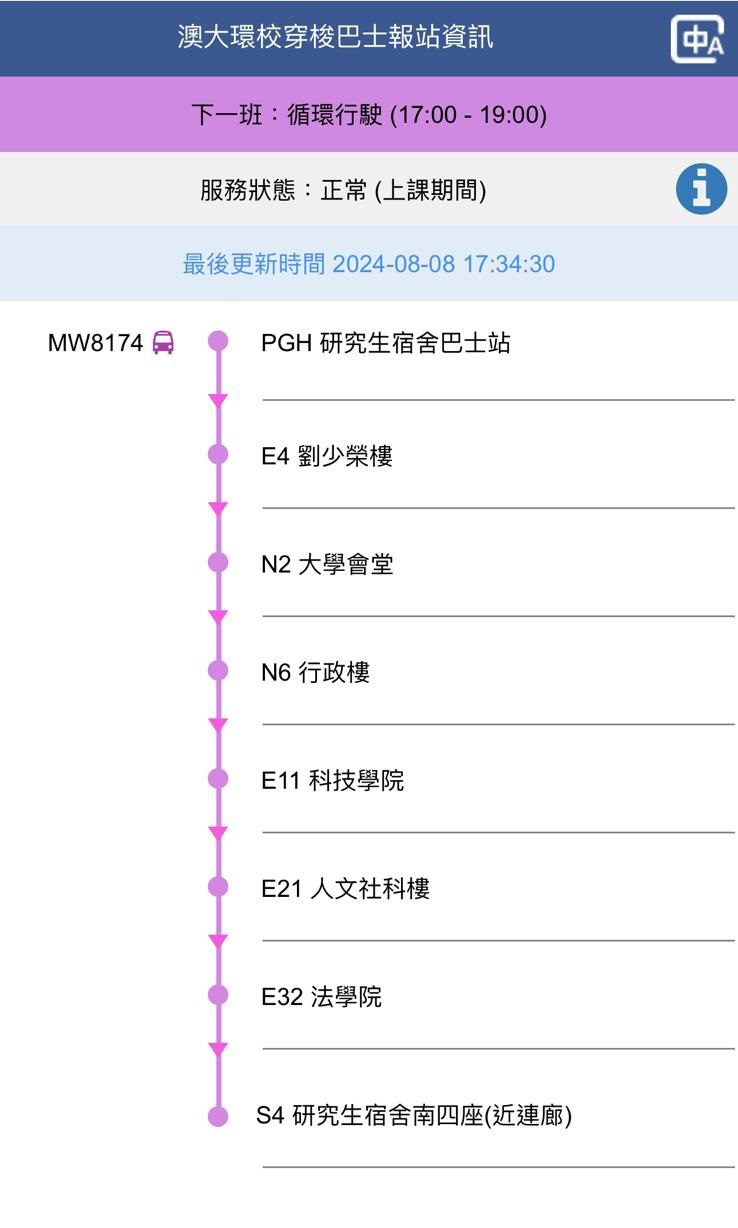
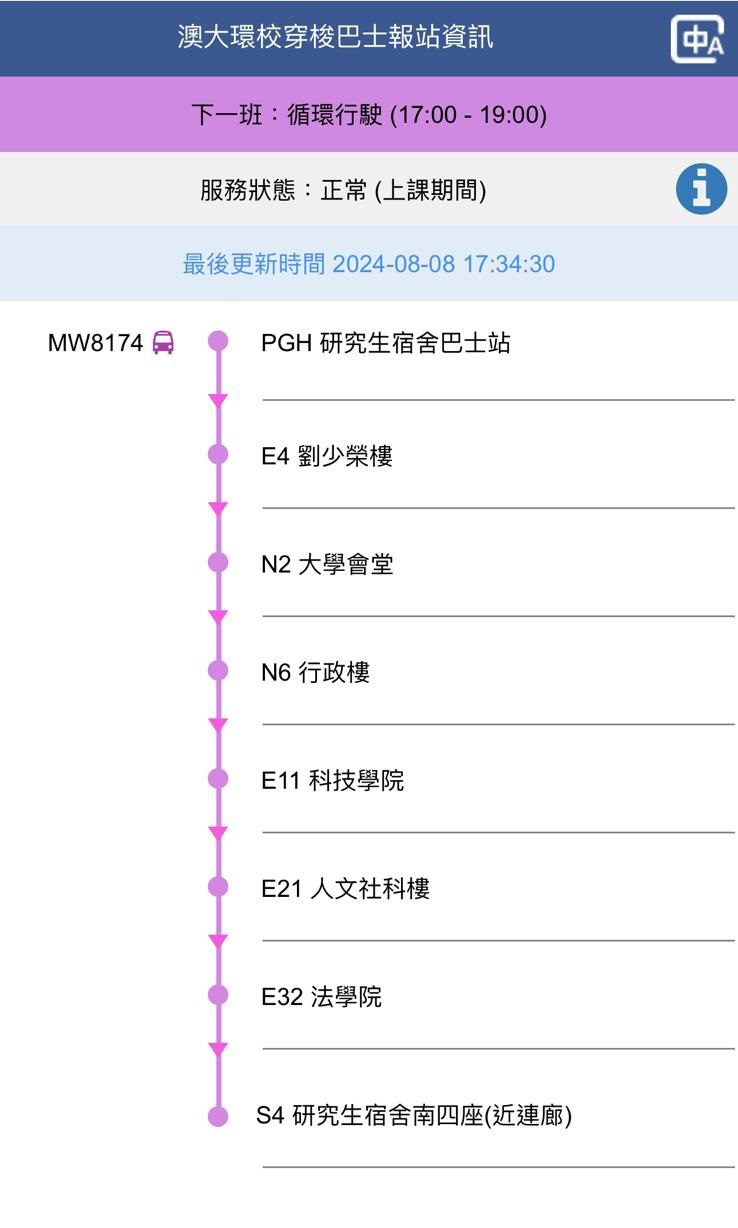
路線:
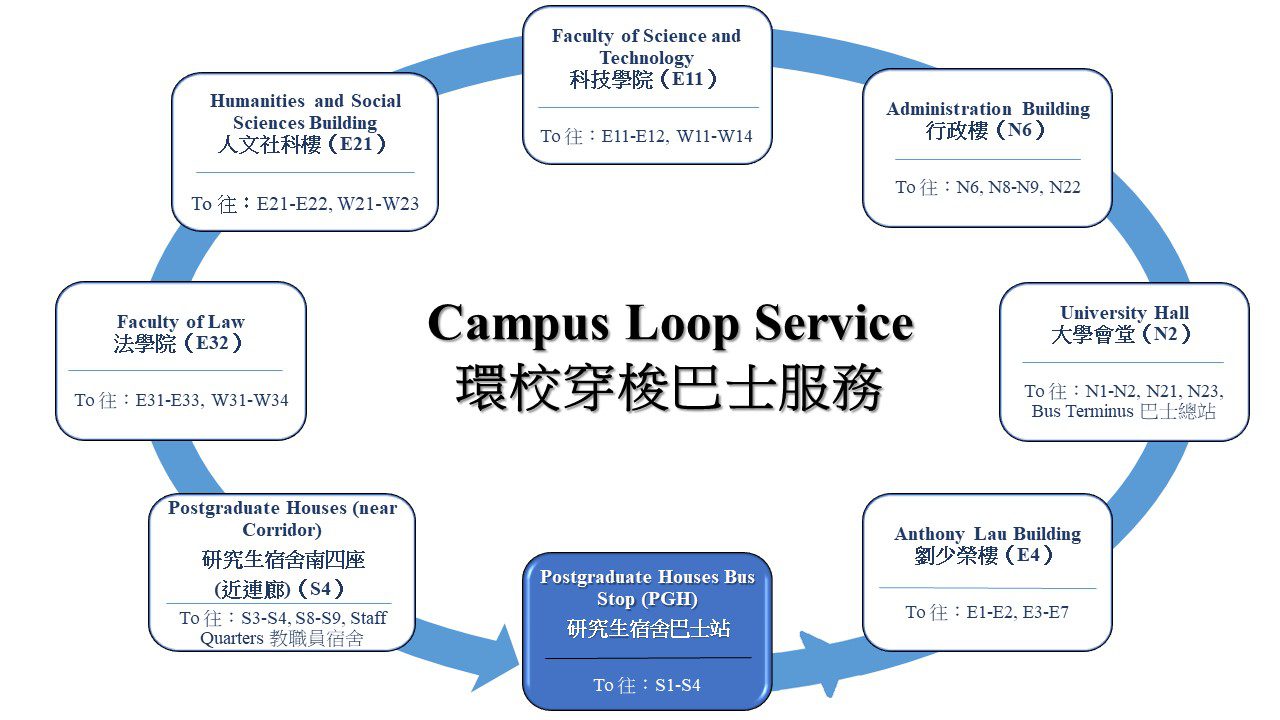
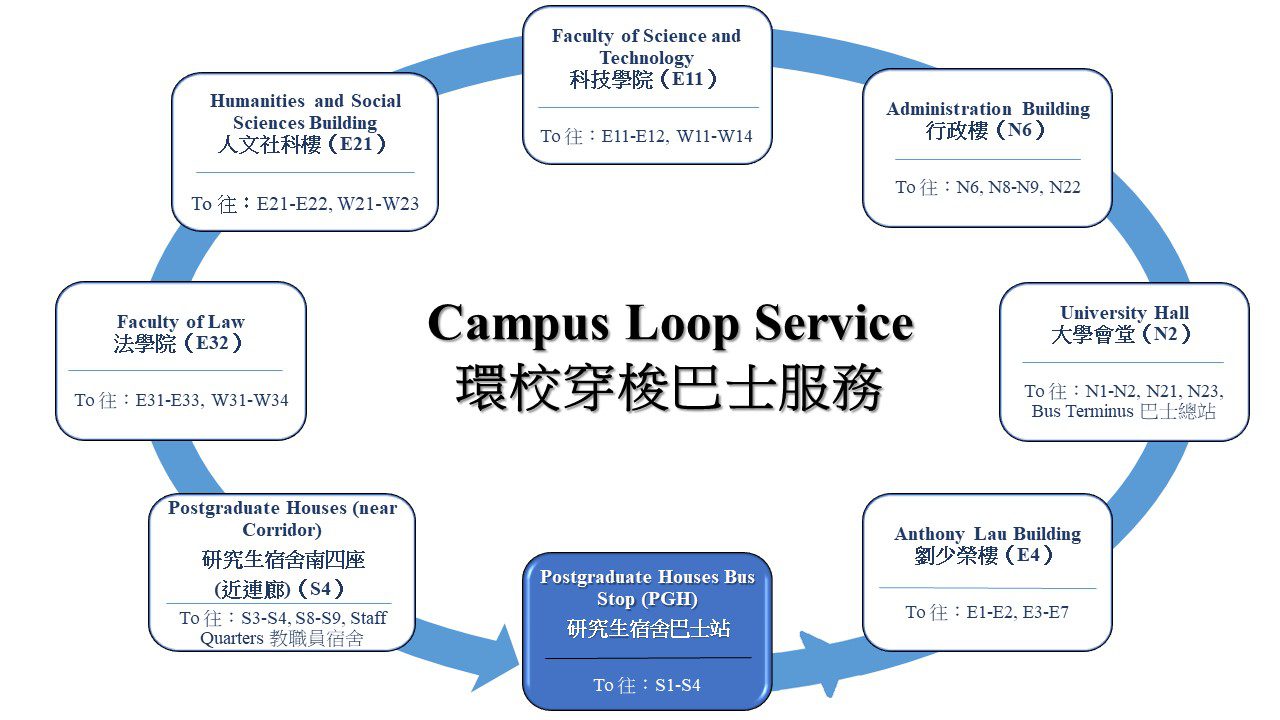
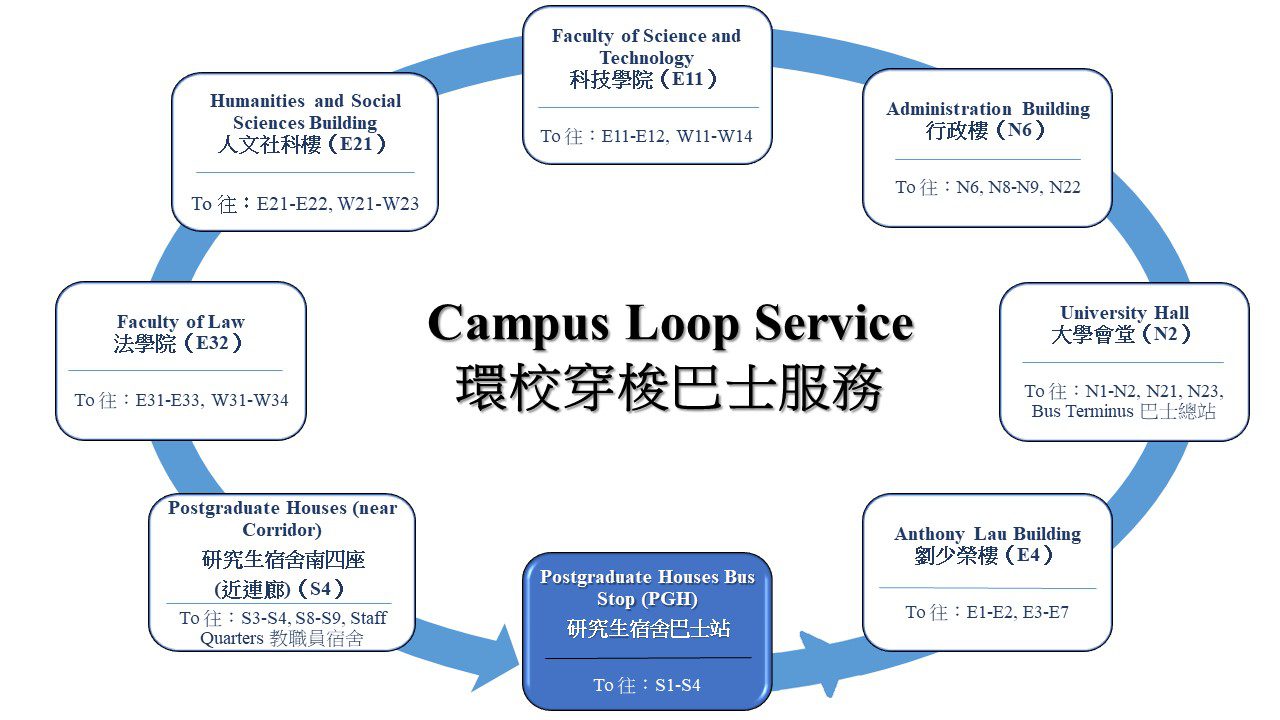
注意事項:
1) 此服務只適用於本校學生、職員、職員宿舍住客及書院住客;
2) 乘客上車時必須出示澳大校園卡;
3) 此服務是以“先到先得”的形式運作;
4) 車上設有企位;
5) 車內嚴禁吸煙及飲食;
6) 車內設有優先座予孕婦、負傷者、老人和殘障人士使用;
7) 請排隊等候環校穿梭巴士;
8) 落車前請提前按電鈴示意下車;
9) 請帶好隨身物品下車。
校園泊車
校園共有4個地庫停車場和1個戶外停車場開放予公眾(包括學生、外判商、訪客等)使用,包括:訪客停車場P1、P1A、P3、P5及P6。各訪客停車場均為24小時開放。
按《澳門大學停車場之管理規條》規定,教職員及學生除享有時鐘收費半價優惠外,還可選擇申請月票(輕型汽車為200澳門元,重型及輕型摩托車為100澳門元)。此外,使用時鐘票(普通票)或月票泊車均設有泊車時間上限及逾時泊車之收費。有關收費可參閱《澳門大學停車場之管理規條》(網址:https://sfs.cmdo.um.edu.mo/規條/?lang=zh-hant)。
學生使用停車場的方法如下:
一、學生進入訪客停車場時可按掣領取訪客普通票泊車,繳費時在收費處出示有效學生證可獲半價優惠#;
二、已申請月票之學生可使用其學生證拍卡進出訪客停車場,惟月票不適用於訪客停車場P1。
#1.持有效校園卡之折扣優惠均不適用於透過無感支付方式或使用澳門通卡、銀聯閃付卡拍卡進場之車輛。如需要使用折扣優惠,需自行進入相應程式解除綁定/停用;
2. 訪客停車場P1A只供持有澳門大學有效泊車月票之人士及以電子方式支付泊車費之訪客使用。
|
停車場 |
位置 |
|
訪客停車場P1+ |
澳大綜合體育館(N8)地庫層 |
|
訪客停車場P1A |
澳大運動場(N9)北面 |
|
訪客停車場P3 |
聚賢樓(N1)及大學會堂(N2)地庫層 |
|
訪客停車場P5 |
澳門大學伍宜孫圖書館(E2)及中央教學樓(E3 – E7)地庫層 |
|
訪客停車場P6 |
研究生宿舍(S1-S2)及薈萃坊(S8)地庫層 |
+月票不適用於P1。
此外,士林街(E5對開之區域)、 聚賢街(S1對開之區域)及 強身大馬路(近W11對開之區域)亦設有電單車停泊區,詳情及位置可參閱下圖:


如欲申請泊車月票,可使用UMPASS登入澳大泊車月票申請系統* (https://isw.um.edu.mo/parkmpapp/)遞交申請。
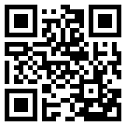
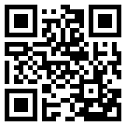
學生泊車月票續期
同學可使用澳大泊車月票申請系統*(https://isw.um.edu.mo/parkmpapp/)之網上付款功能進行月票續期,但須注意現時網上付款功能僅適用於月票尚未過期之人士使用。此外,同學亦可於辦公時間內到保安及設施服務處辦公室(N6行政樓3012室)或E7保安中心辦理學生泊車月票續期。
倘未能在辦公時間內辦理月票續期,同學可電郵至 sfs.carpark@um.edu.mo作預約及收到確認通知後,再前往E7保安中心續期。
停車場系統溫馨提示
- 車位引導系統:若泊車時引導系統指示燈亮起,請留意指示燈之顏色,如綠燈——可停泊;紅燈——使用中;藍燈——留用車位。
- 泊車時請留意車場各類別車位餘額,包括各類月票及時鐘票(普通票)的車位餘額。現時可透過澳大手機應用程式「UM App」查閱各類別車位餘額。
- 車牌識別功能:使用月票之車輛如車牌號碼與系統資料不符將導致不能進埸。如月票持有人士需要更新車輛資料,請登入澳大泊車月票申請系統* (https://isw.um.edu.mo/parkmpapp/)遞交申請。
*建議使用Google Chrome 或 Firefox 瀏覽器開啓
單車登記
學生、職員及部門自行購買的單車須向保安及設施服務處進行登記,以便對在校園內使用及停泊的單車有更好的識別及管理,亦可作為單車擁有者的證明。申請者須向保安及設施服務處提交申請表並附上單車的彩色圖片;成功申請後保安及設施服務處會發出有效的單車證,該證須固定於單車上以作識別。
申請方法:
- 申請表格可到以下網站 (https://sfs.cmdo.um.edu.mo/request-forms/) 自行下載或到保安中心(E7-G003c)索取;
- 將填妥的申請表電郵至sfs.bicycle@um.edu.mo;
- 接獲通知後,請帶同學生證或職員證及單車親臨保安中心領取單車證。
單車回收及循環再用計劃
為鼓勵單車循環再用,保安及設施服務處已推出自願回收單車計劃。車主可於辦公時間到保安中心(E7-G003c)登記自願放棄單車。同時,有需要使用棄置單車的同學及教職員可發送電郵至sfs.bicycle@um.edu.mo查詢是否有單車可供領取。
單車輪胎自助充氣服務及單車停泊處
- 以下地點提供單車輪胎自助充氣設備,包括N6-G021, E7-G003, E11-G001, E21-G020, W31閘機處和S8-G002。
- 現時全校共有61個單車停泊處合共4,425個單車泊車位可供使用。
前往澳大之公共巴士資訊
截至8月16日,共有6條公共巴士路線前往澳大,包括:71路、72路、73路、71特班車(71S)、701X路及夜間巴士路線N6。有關路線的具體班次資訊可瀏覽交通事務局的「巴士報站」App或「交通資訊站」App。校園內公共巴士站之位置圖請參閱下圖:
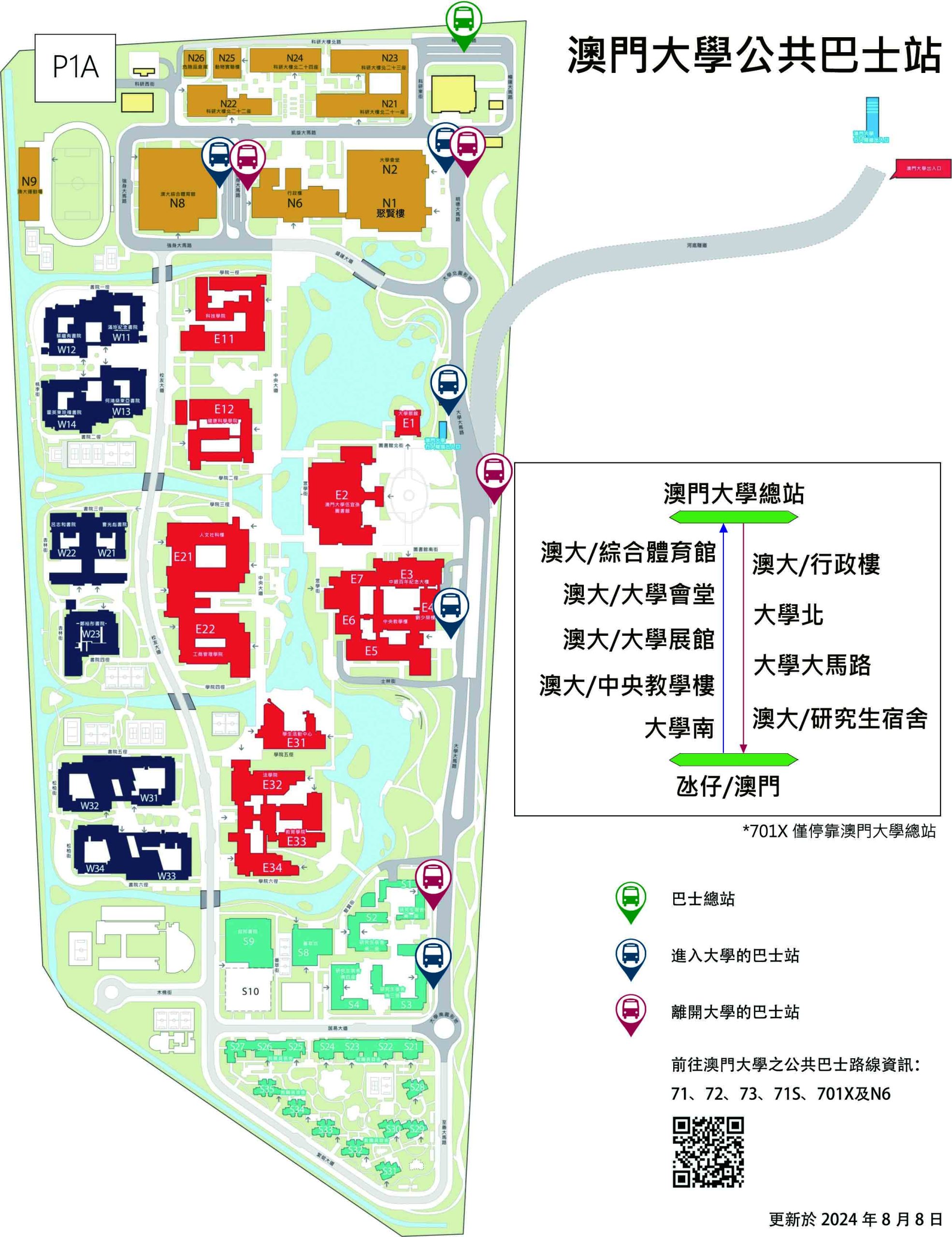
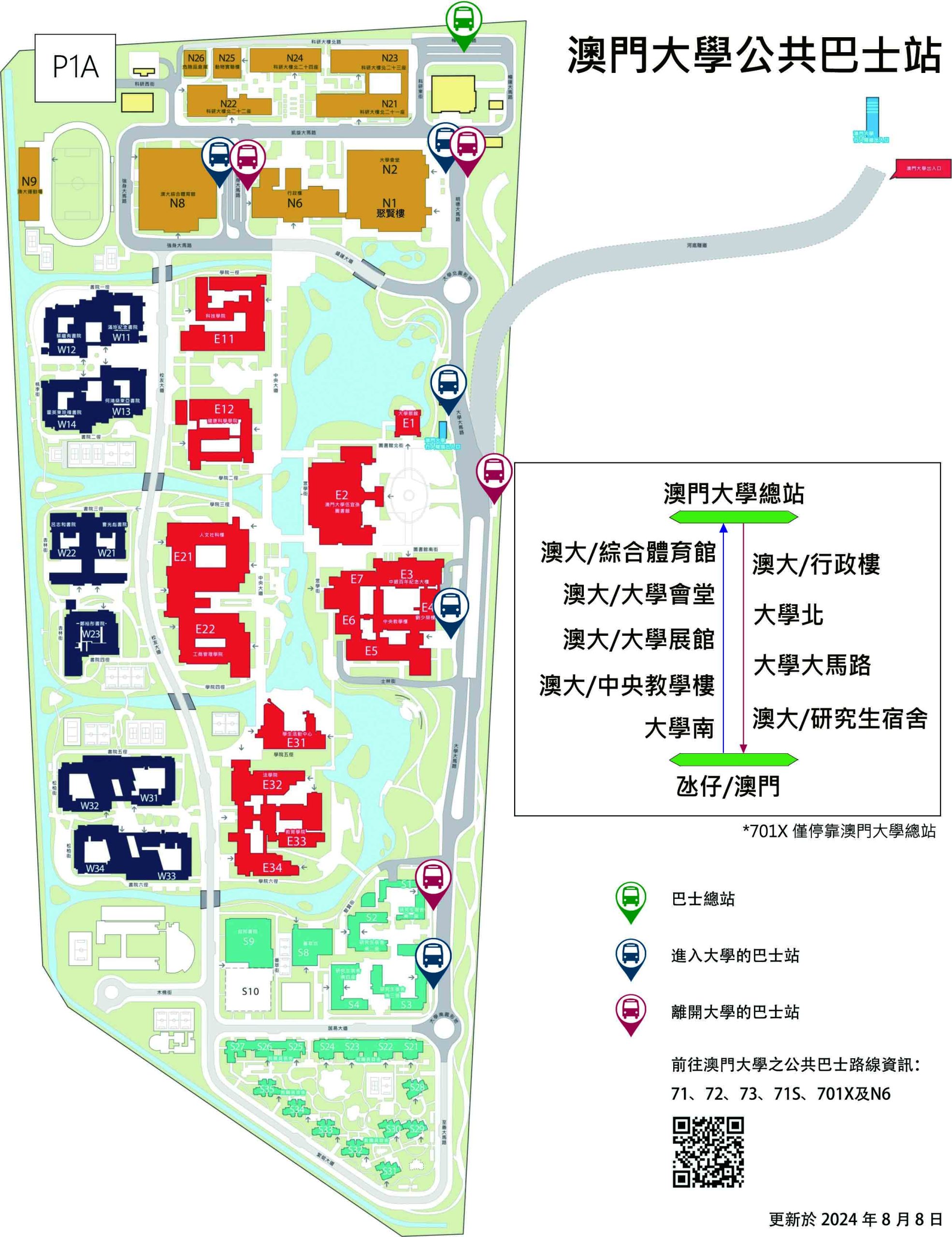
*公共巴士最新資訊可參考交通事務局網頁http://www.dsat.gov.mo。
巴士報站應用程式
交通事務局的巴士報站應用程式設有”點對點”功能(見下圖),除了可實時查詢巴士路線資訊,亦可查詢前往各地點的出行方案,歡迎師生們使用巴士報站應用程式(附上QR Code)或參閱交通事務局網頁(http://www.dsat.gov.mo/bus/site/busstopwaiting.aspx?lang=tc) 查詢。






最後,本處呼籲乘客排隊上車以及上落車之前留意路面情況。
澳大失物認領系統已進行全面升級,現時可透過網頁版<https://lostandfound.cmdo.um.edu.mo/>或澳大手機應用程式「UM App」,隨時搜尋於校內遺失物品的資訊。
提提你,認領失物者必須帶備校園卡或個人身份證明文件於失物認領服務時間內(星期一至五 09:00-13:00,14:00-22:00)到E7保安中心辦理相關手續。
如有任何垂詢,可致電8822-4126或親臨保安中心與本處職員聯繫。
SFS provides campus loop shuttle service on campus. This service is a supplement to the campus transportation. The service hours will be adjusted with the change of class period to recess period according to the University Almanac. Please refer to the following table for the bus schedule.


In order to allow passengers getting the real-time information of campus loop shuttle bus, UM launches the Campus Loop Shuttle Bus Real-time Information system with key features listed below:
-Check the real-time bus location
-Check the location of the bus stops
-Check the timetable
Passengers can access the “Campus Loop Shuttle Bus Real-time Information” by clicking the link:<https://campusloop.cmdo.um.edu.mo/>, or scan the QR code:



Site Interface:
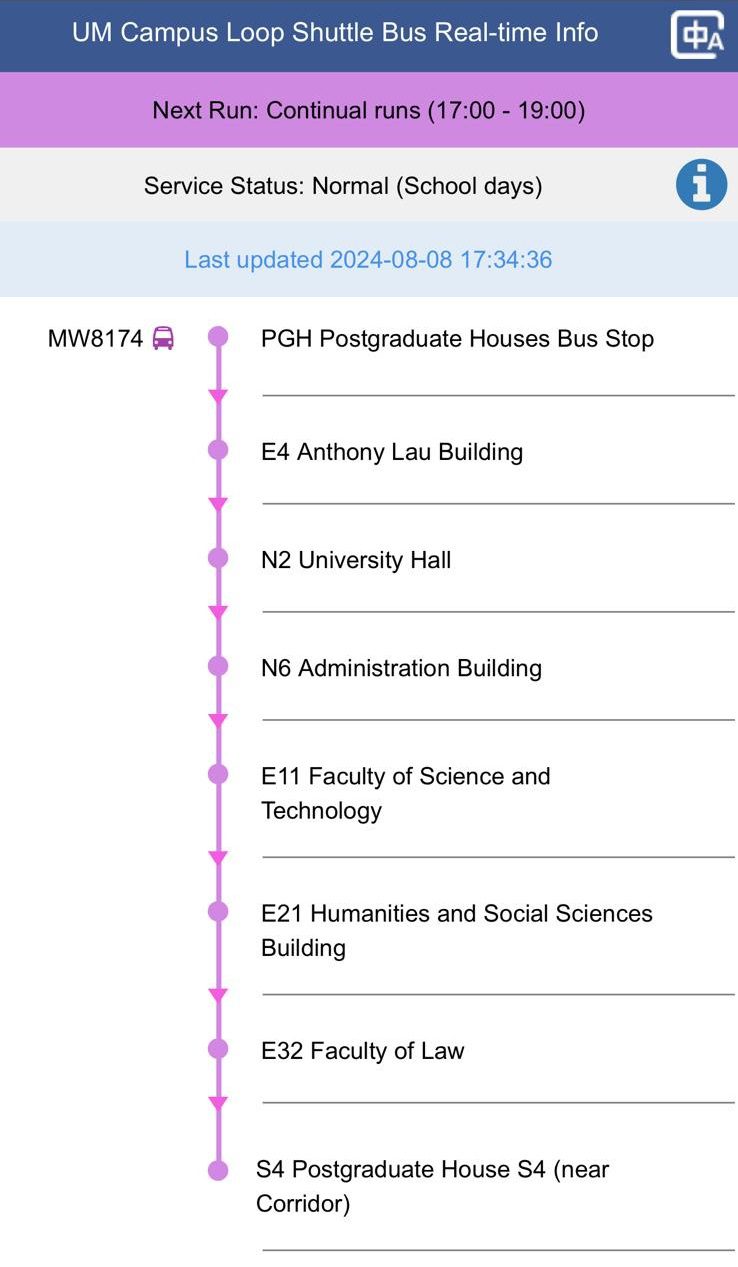
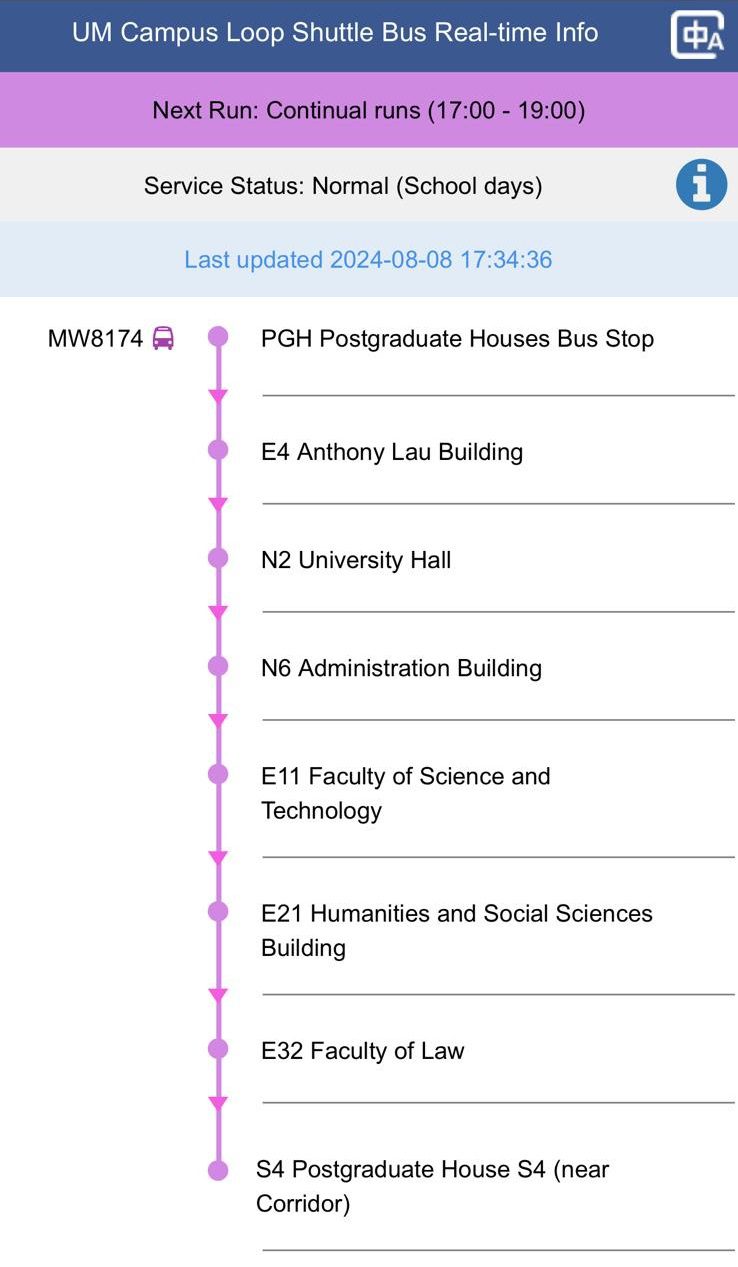
Route:
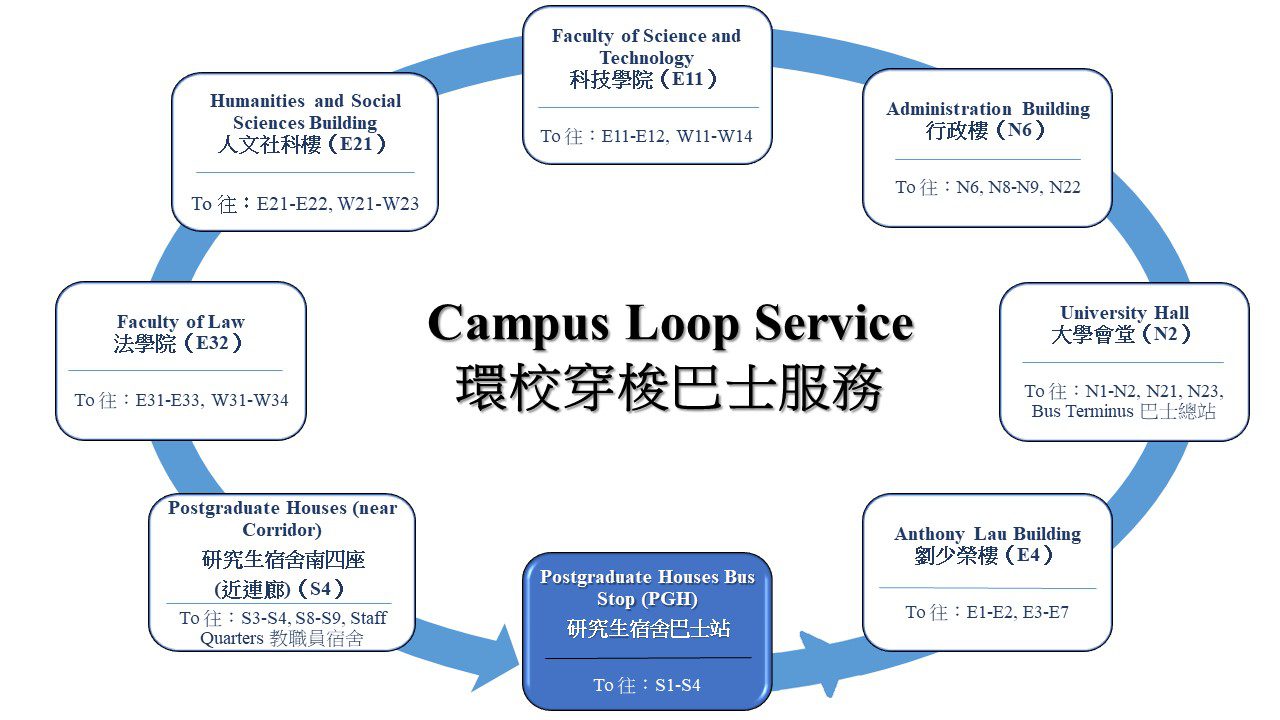
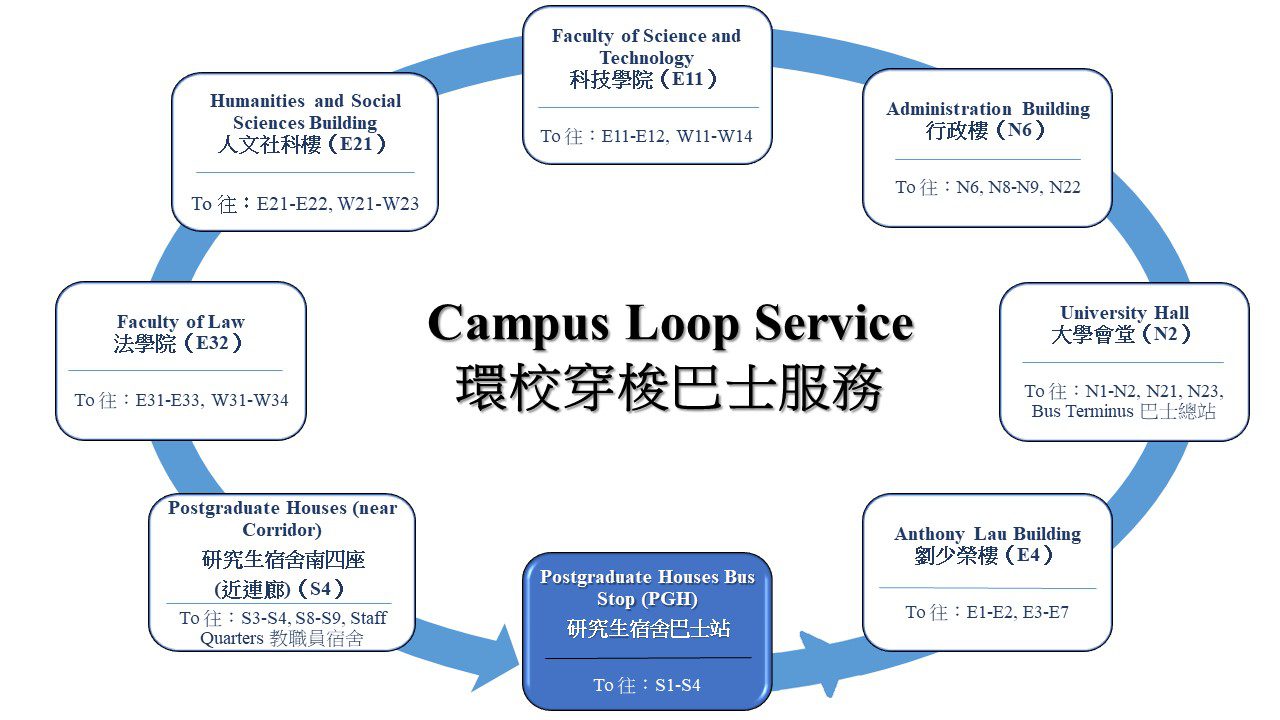
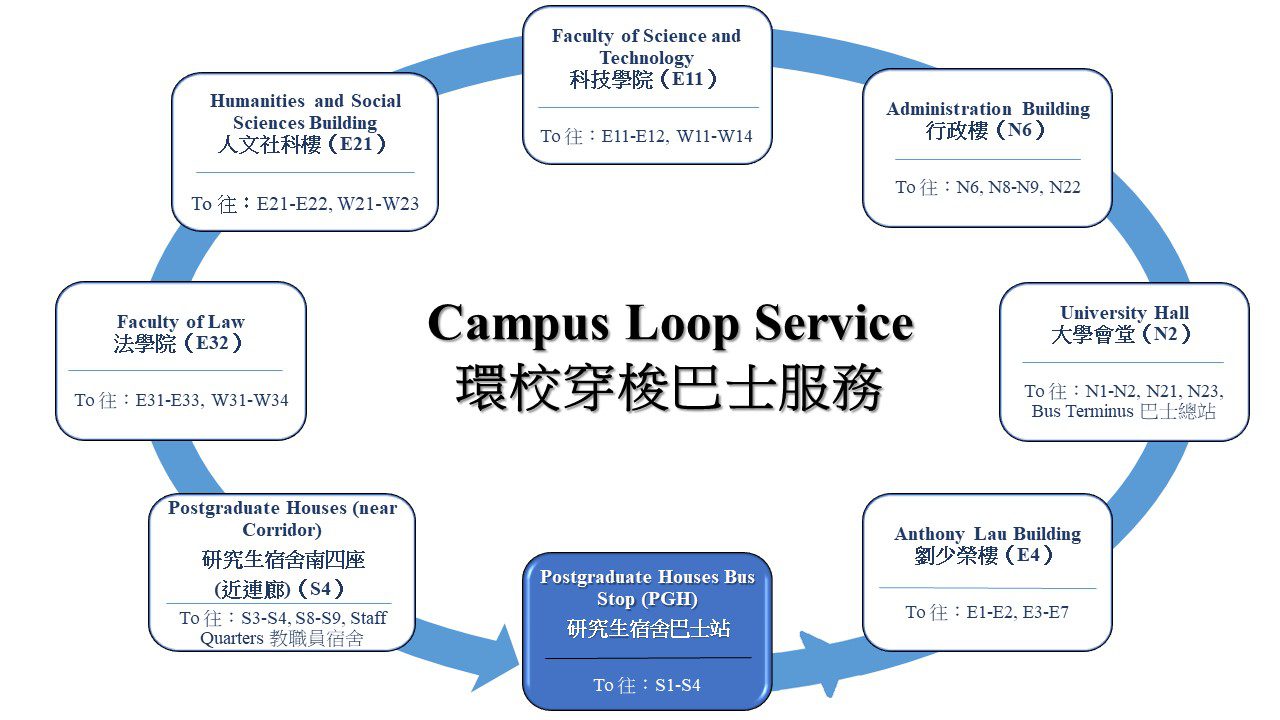
1) Only UM students, staff, SQ residents and RC residents are eligible for the service;
2) UM campus cards must be presented for identification purpose;
3) The service runs on “first-come, first-served” basis;
4) Standing is allowed on bus;
5) No smoking, drinking or eating is allowed;
6) Please vacate the priority seat for the pregnant, injured, elderly and disabled person;
7) Please queue for campus loop shuttle bus;
8) Please press the bell to signal the driver before get off the bus;
9) Please bring along your personal belongings when get off the bus.
Campus Parking
There are 4 underground car parks and 1 outdoor car park on campus opening to the public including students, contractors and visitors, namely the Visitor Car Parks P1, P1A, P3, P5 & P6. Visitor Car Parks operate 24 hours daily.
According to the “University of Macau Parking Management Rules”, staff and students can enjoy 50% discount on hourly rate for parking with regular tickets. Students and staff can apply monthly pass (MOP200 for light vehicle and MOP100 for motorcycle) for campus parking too. Please note that there is maximum parking time stipulated for both hourly ticket (i.e. regular ticket) or monthly pass holders, subsequent parking will be charged at designated hourly rate. For tariff details, please refer to the “University of Macau Parking Management Rules” on SFS website (https://sfs.cmdo.um.edu.mo/rules/).
To enjoy the student privilege in parking,
- Students may take regular hourly tickets when entering the visitor car parks and present the valid student cards to the Shroff for waiving 50% of the parking fee#;
- Students who have applied monthly passes can access the visitor car parks by placing the student card over the card reader; monthly pass is not applicable for parking in Visitor Car Park P1 according to the above Rules.
#1. Please be reminded that discount rate for valid campus card holders are NOT applicable to automatic parking payment or payment made through MACAUpass, UnionPay QuickPass at the gate barrier. You need to deactivate the automatic parking payment function in the corresponding app if you would like to enjoy discount on hourly rate.
2. Visitor Car Park P1A is open for holders of valid monthly passes and visitors who pay for the parking fees by electronic payment method.
|
Car Park(s) |
Location |
|
Visitor Car Park P1+ |
Basement of UM Sports Complex (N8) |
|
Visitor Car Park P1A |
North of UM Stadium (N9) |
|
Visitor Car Park P3 |
Basement of UM Guest House (N1) and University Hall (N2) |
|
Visitor Car Park P5 |
Basement of UM Wu Yee Sun Library (E2) and Central Teaching Buildings (E3 – E7) |
|
Visitor Car Park P6 |
Basement of Postgraduate Houses (S1 – S2) and University Mall (S8) |
+Monthly passes are not applicable in P1.
Moreover, outdoor Motorcycle Parking Area is located in Rua dos Saberes (near E5), Scholar Street (near S1) and Avenida da Saúde (near W11). Please refer to the attached map for the exact locations of the car parks and parking area.
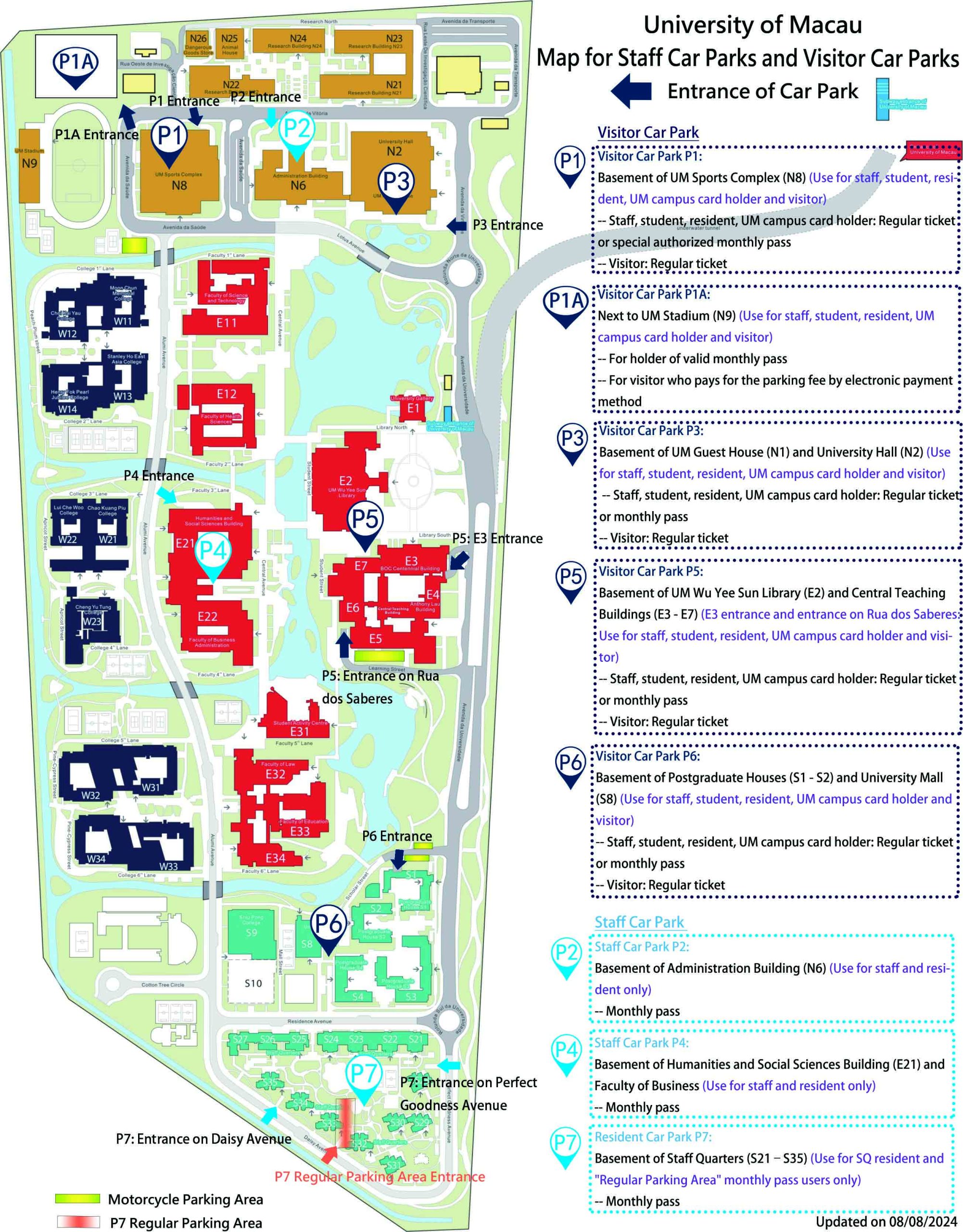
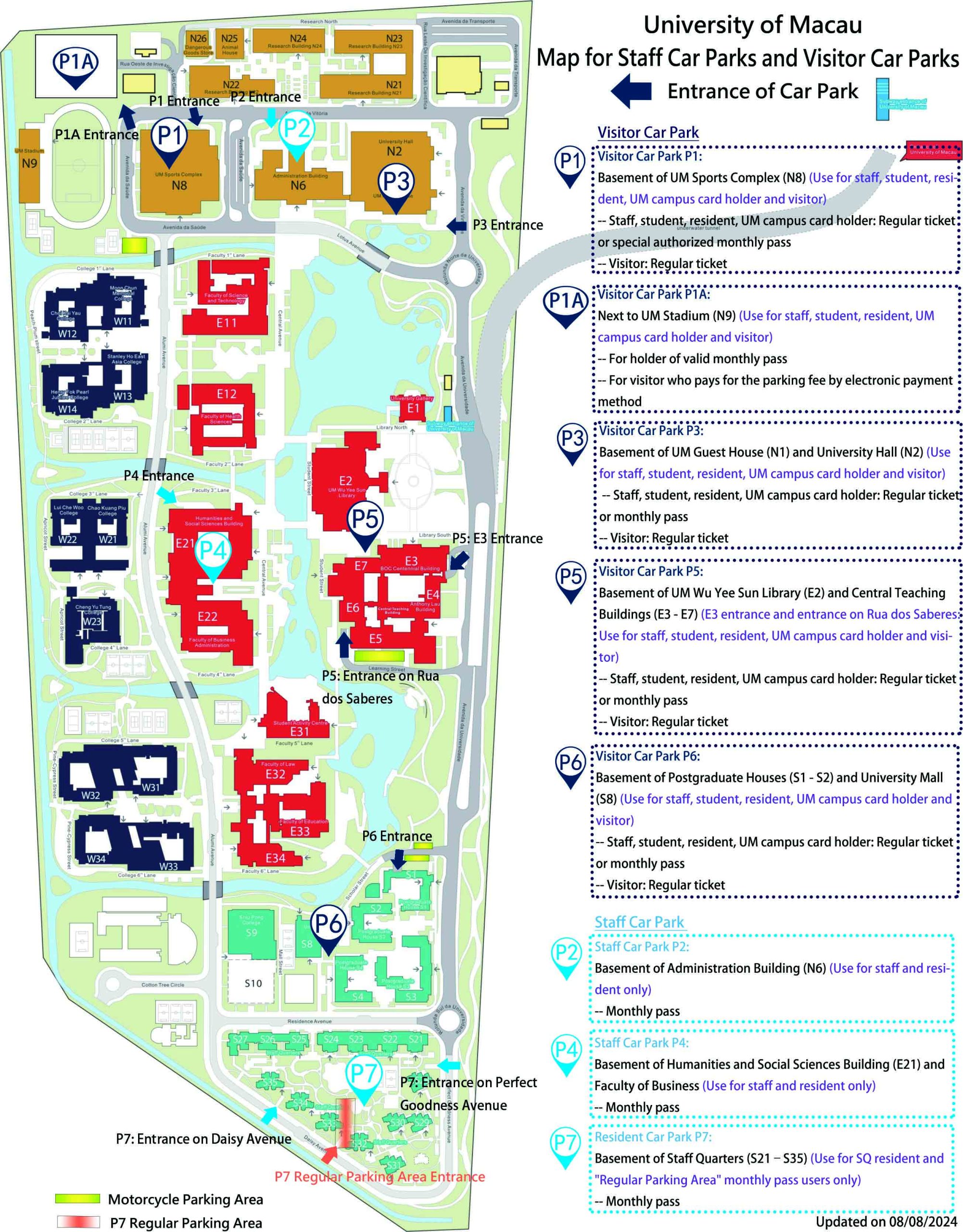
For monthly parking pass, student can sign in the UM Monthly Parking Pass Application System* (https://isw.um.edu.mo/parkmpapp/) with UMPASS to submit applications.
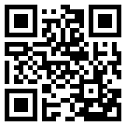
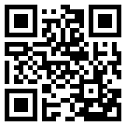
Renewal of Student Monthly Pass
Student can renew the monthly pass through the online payment of UM Monthly Parking Pass Application System* (https://isw.um.edu.mo/parkmpapp/). Please pay attention that online payment is only applicable to valid monthly pass. Students can also renew the monthly pass at SFS office (Room 3012, N6 Administration Building) or E7 Security Centre during office hours.
If you are not available to renew the monthly pass during office hours, please send an email to sfs.carpark@um.edu.mo to schedule a time and come to E7 Security Centre to settle the monthly charge when you receive confirmation.
Notes for the Car Park System
- The parking guidance system: The signals include: Green–>Available, Red–>Occupied, Blue–>Reserved Parking Space. Please be aware of the signal if the light of the signal turns on when parking.
- Please be aware of the numbers of parking spaces available for different types of users before parking , which include monthly pass and hourly ticket (i.e. regular ticket). The numbers of parking spaces available can now be checked from mobile application <UM App>.
- License plate recognition function: For vehicle with monthly pass, the system will check the vehicle plate number against the application record, and may result to access deny when the record is not updated. Monthly pass holders are reminded to submit application via the UM Monthly Parking Pass Application System* (https://isw.um.edu.mo/parkmpapp/) for updating the registered vehicle information whenever change incurs.
*Google Chrome and Firefox are recommended for this system
Bicycle Registration
Each self-bought bicycle should be registered with the Security and Facilities Services Section. The registration of your personal bicycles can help in identifying bicycles in use on campus. It also serves as the proof of bicycle owner. The applicants should submit the completed registration form with a color photo of bicycle to SFS. After completion of registration, a sticker will be placed on your bicycle for identification.
The application procedures are as below:
- Download the application form from the website (https://sfs.cmdo.um.edu.mo/request-forms/) or get it from the Security Centre (E7-G003c);
- Send the completed application via email to sfs.bicycle@um.edu.mo;
- Upon receipt of SFS’s notification, bring your Student Card/Staff Card and bicycle to the Security Centre in person for collecting the bicycle permit.
Voluntary Recycle and Re-use of Bicycle Program
To encourage reuse of bicycles, a voluntary bicycle recycling program has been launched. Bicycle owners shall complete the registration form for voluntary disposal of their bicycles in Security Centre (E7-G003c) during office hours. Meanwhile, staff and students who are interested on reusing the recycled bicycles can send email to sfs.bicycle@um.edu.mo for checking the availability.
Self-Service Tyre Pumping Equipment and Bicycle Parking
- Self-service tyre pumping equipment is available at the following locations: N6-G021, E7-G003, E11-G001, E21-G020, W31-Gate entrance and S8-G002 .
- Currently, there are 61 bicycle parking stations around the campus, providing a total of 4,425 parking slots.
Public Buses to Campus
As on 16 August 2024, there are 6 public bus routes reaching UM, which are 71, 72, 73, 71S, 701X and overnight bus route N6. For the detailed schedule of the routes, please visit the “Bus Traveling System” App and the “Traffic Information Station” App launched by DSAT. Please refer to the attached map for the exact public bus stop locations on campus.


*For the latest public bus service arrangement, please visit DSAT website:http://www.dsat.gov.mo
Bus Traveling System App (巴士報站)
The Bus Traveling System App launched by DSAT has a “Point to point” function (please refer to the screen below). Users can use this app to check the real time bus route information, and check the travel plan to different locations. Staff and Students are welcome to download this app (QR Codes are enclosed below) or directly visit DSAT website Website (http://www.dsat.gov.mo/bus/site/busstopwaiting.aspx?lang=tc) for details.
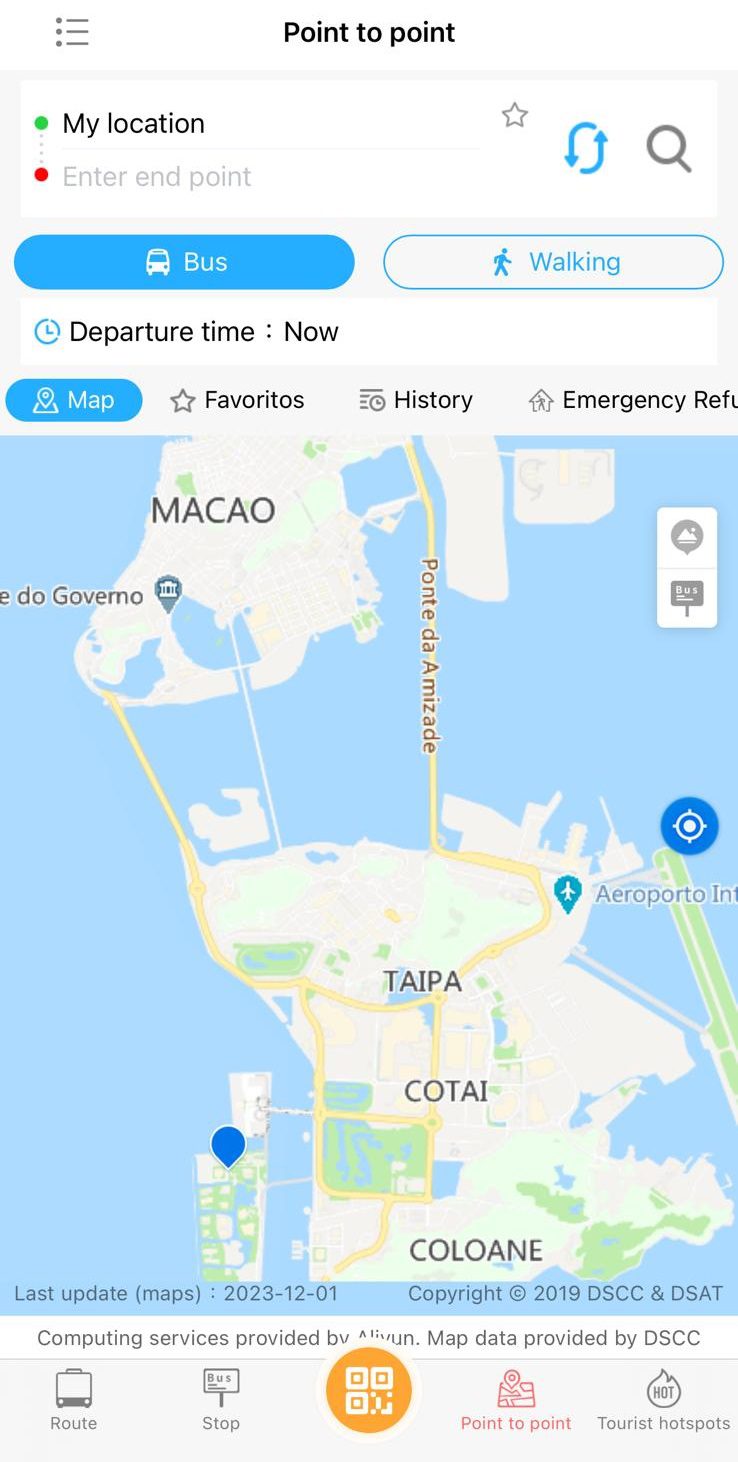
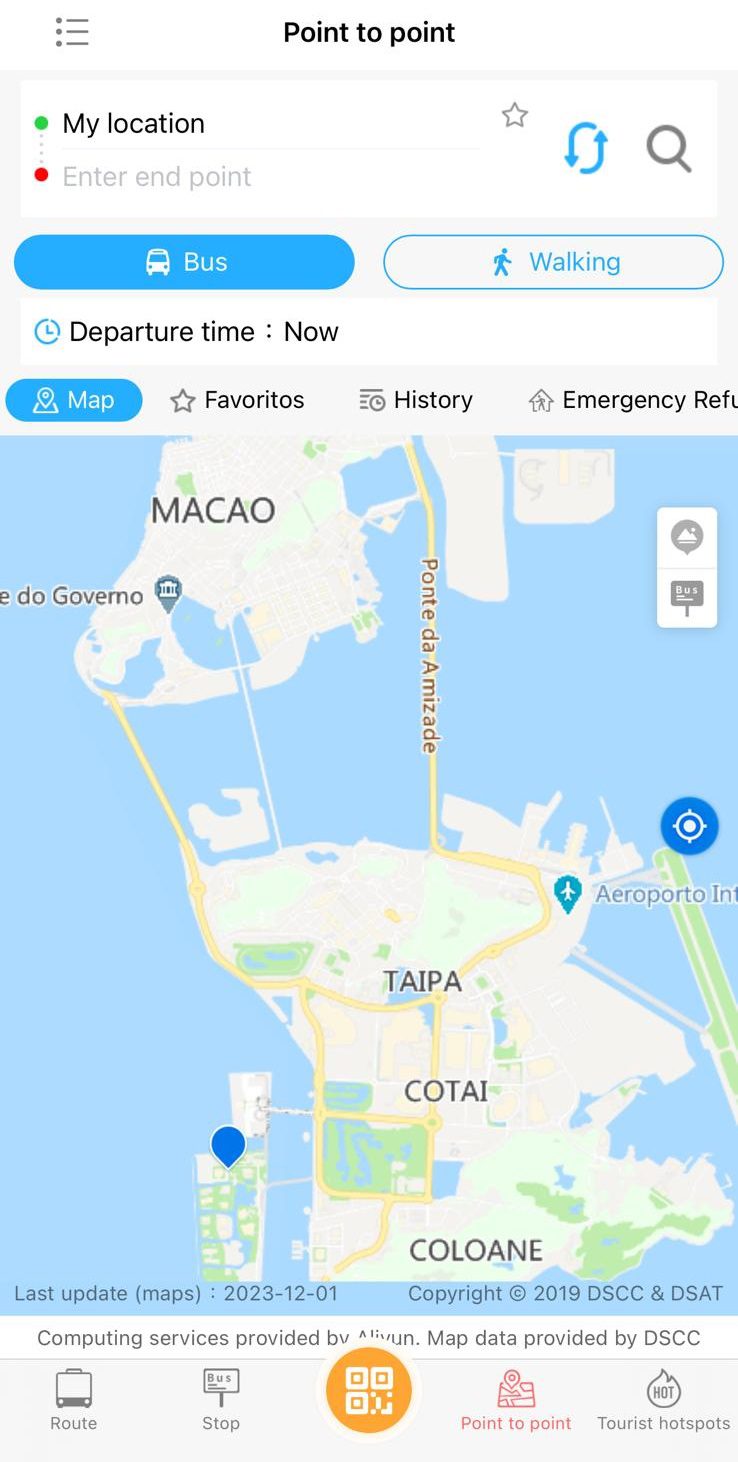




Passengers are advised to queue up for bus boarding and pay attention to the road traffic before getting on or off the bus.
The UM Lost and Found System has now been upgraded to a new version. You can search your lost item either through the website <https://lostandfound.cmdo.um.edu.mo/> or mobile application <UM App>.
For reclaiming the lost item, kindly be reminded that the claimant should approach the Security Centre at E7 with UM Campus Card or Personal ID during the service hours of Lost and Found services (Mondays to Fridays 09:00-13:00, 14:00-22:00).
For any inquiries, please do not hesitate to contact us by calling 8822-4126 or approach the Security Centre for assistance.