Upgrade of Lotus Notes (HCL Notes) Login System and Notes Client
Lotus Notes(HCL Notes)登入系統及用戶端程式升級通知

To: All Users,
In order to enhance user experience and strengthen system security, ICTO will upgrade the Lotus Notes (now HCL Notes) login system in phases, transitioning to the UMPASS authentication system.
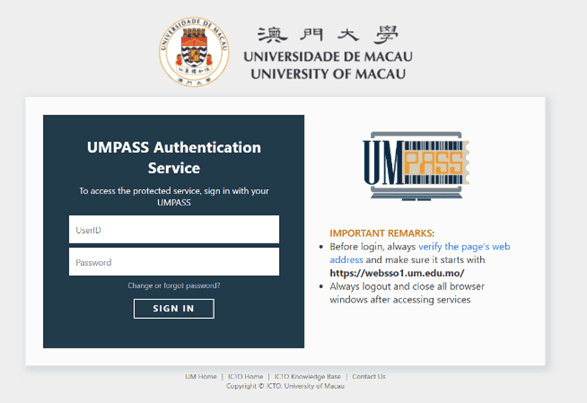
Details are as follows:
HCL Notes Web Login Upgrade
Starting from Tuesday, 3rd June 2025, the HCL Notes web version will be fully upgraded to the UMPASS authentication system. Users will need to login with their UMPASS account and password at https://um2.um.edu.mo. After logging in, the original operation method will remain unchanged.
HCL Notes Client Upgrade
The client upgrade will be carried out in batches. Once the Notes client is upgraded to Version 14, users will be able to log in using their UMPASS username and password, eliminating the need for a Notes ID file for daily access. The upgrade schedule will be announced at a later date.
If you have any further questions, don’t hesitate to contact our Help Desk
Help Desk
Location : Room 2085, 2/F, Central Teaching Building (E5), eMap
Telephone : 8822 8600
Email : icto.helpdesk@um.edu.mo
Information and Communication Technology Office
各位用戶:
為提升用戶體驗及加強系統安全性,資訊及通訊科技部將分階段對Lotus Notes(現稱HCL Notes)登入系統進行升級,統一採用UMPASS認證系統。
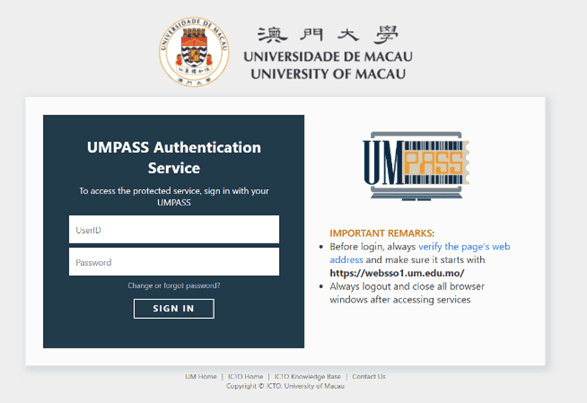
具體安排如下:
Notes網頁版登入升級
由6月3日星期二起,HCL Notes 網頁版將全面升級為UMPASS統一認證系統。用戶需要使用UMPASS帳號及密碼登入https://um2.um.edu.mo,登入後原有操作方式維持不變。
HCL Notes 用戶端程式升級
用戶端程式升級分批進行,在升級Notes用戶端程式至14版後,便可使用UMPASS帳號及密碼登入用戶端程式,日常無須使用Notes ID 文件登入,而升級時間安排將另行通知。
如有任何疑問,請聯絡資訊及通訊科技部服務中心。
服 務 中 心
位置 : 中央教學樓東5座(E5)二樓2085室 (電子地圖)
電話 : 8822 8600
電郵 : icto.helpdesk@um.edu.mo
資訊及通訊科技部