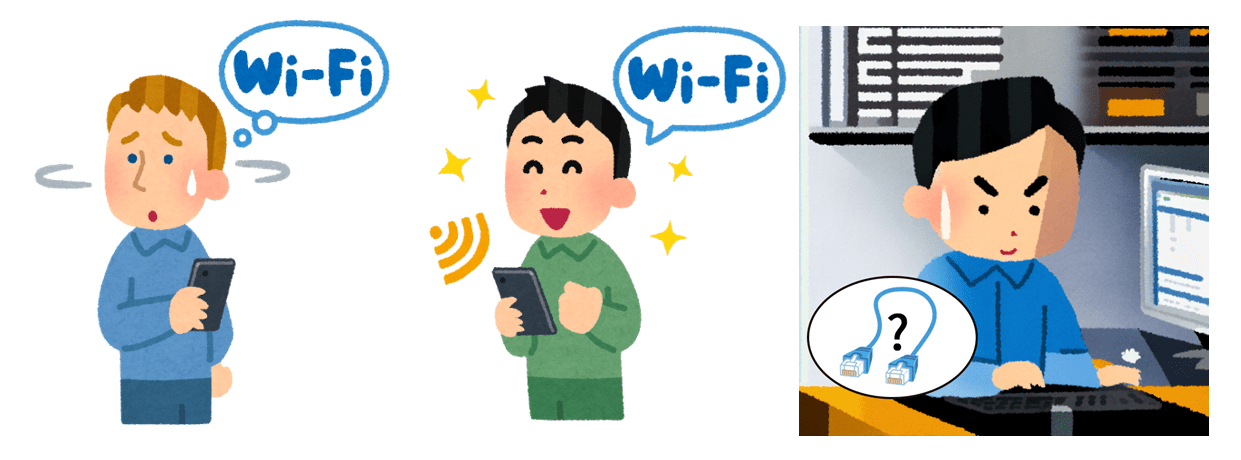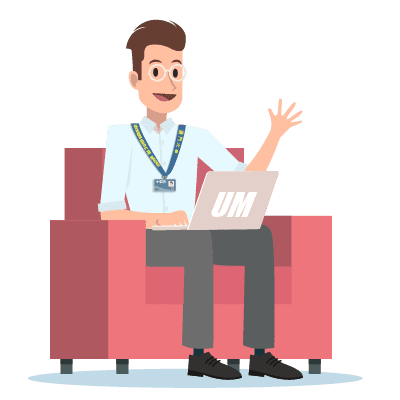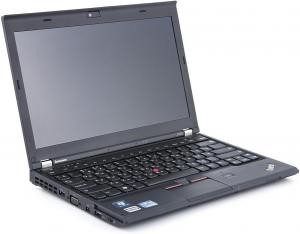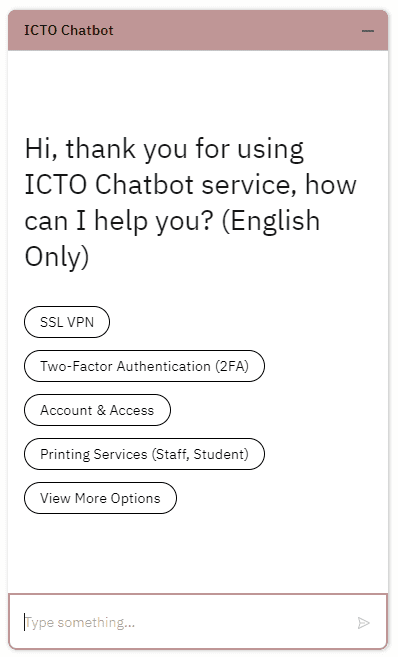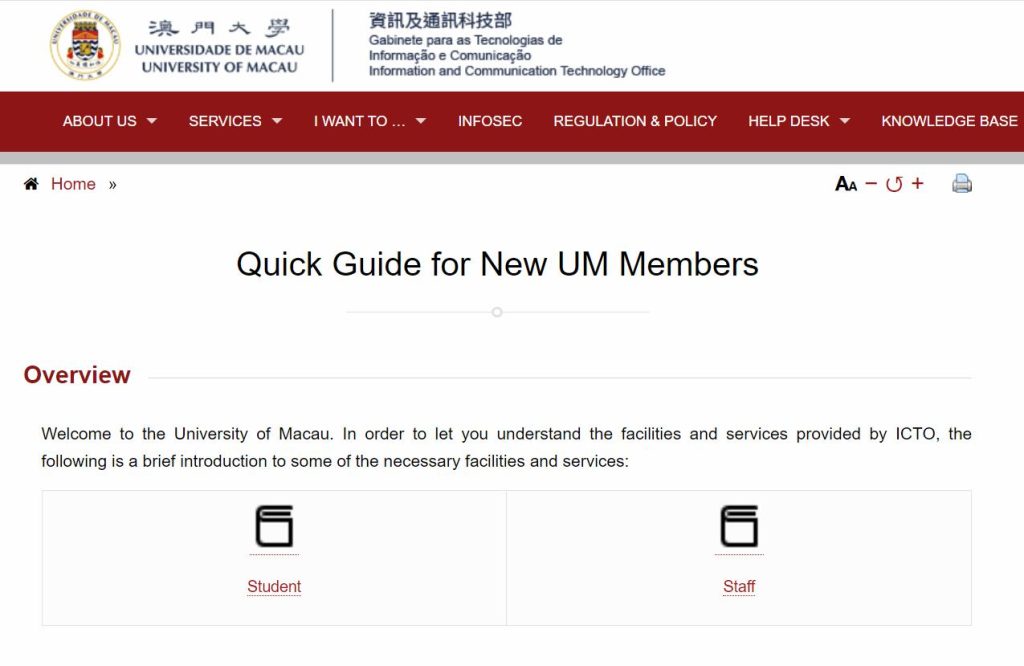ICTO Tips – Transfer Data to New Phone
nicolaho Ho Ka Man2025-06-10T08:54:43+08:00
如果您購買了新手機,您可能會想將舊手機上的資料和應用程式轉移到新手機上,應該如何操作?
傳輸資料
您可以使用無線連接將資料傳輸到新手機。詳細步驟請參閱作業系統的相關資訊。
    |
      |
轉移微信聊天歷史記錄
您可以按照此處提供的方法將聊天歷史記錄從舊手機傳輸到新設備。
    |
  |
轉移WhatsApp聊天歷史記錄
您可以按照此處提供的方法將聊天歷史記錄從舊手機傳輸到新設備。
    |
      |
備註:
如果您已為UMPASS帳戶啟用了雙重認證(2FA)服務,請在新手機上重新啟動雙重認證。詳細步驟請參閱此指引。
資訊及通訊科技部服務中心
| 位置 : | 中央教學樓東5座(E5)2085室 電子地圖 |
| 電話 : | 8822 8600 |
| 電郵 : | icto.helpdesk@um.edu.mo |
If you have purchased a new phone, you may want to transfer your data and application from the original phone to the new one. How to do this?
Transfer Data
You can transfer data to new phone using wireless connection. Details steps please refer to this information.
    |
      |
Transfer WeChat chat history
You can transfer chat history from your old mobile phone to your new device by following the method mentioned here.
    |
      |
Transfer WhatsApp chat history
You can transfer chat history from your old mobile phone to your new device by following the method mentioned here.
    |
      |
Remark:
If you have enabled Two-Factor Authentication (2FA) for your UMPASS account, please remember to reactivate the 2FA on your new phone. Detail steps please refer to this FAQ.
ICTO Help Desk
| Location : | Room 2085, 2/F, Central Teaching Building (E5) eMap |
| Telephone : | 8822 8600 |
| Email : | icto.helpdesk@um.edu.mo |