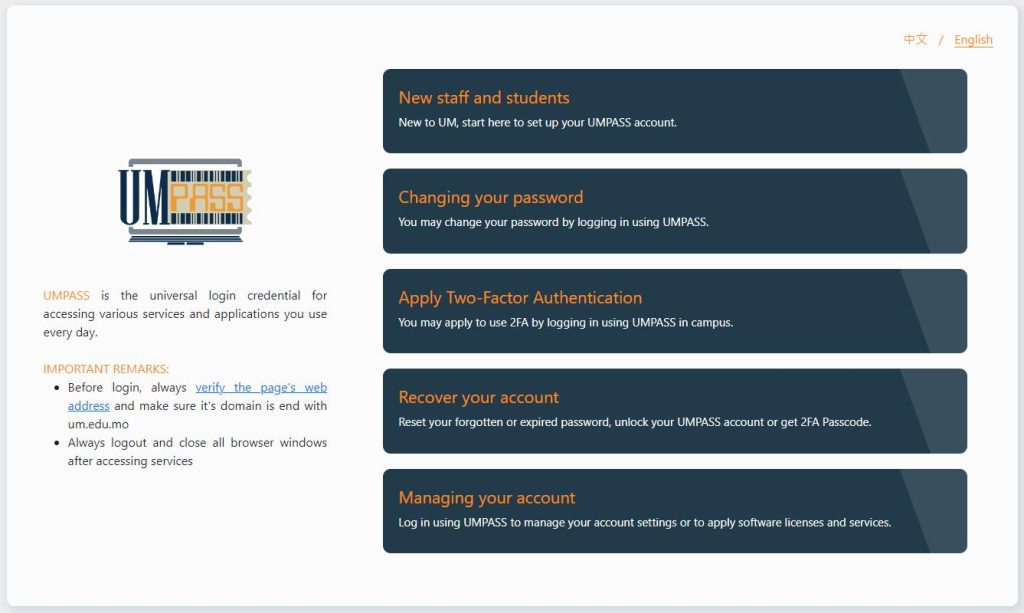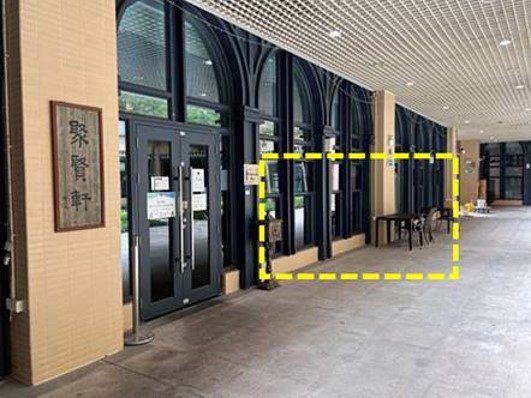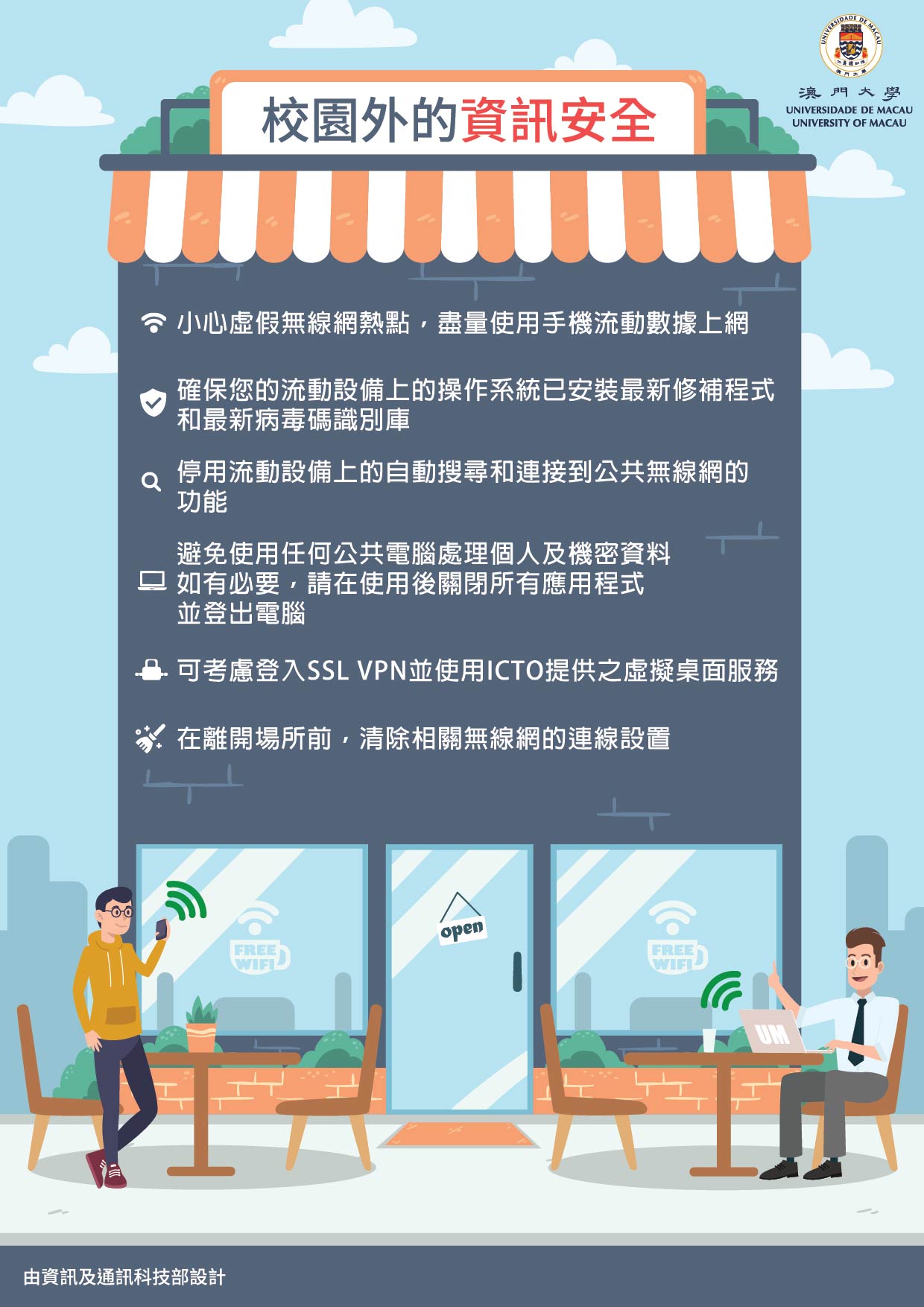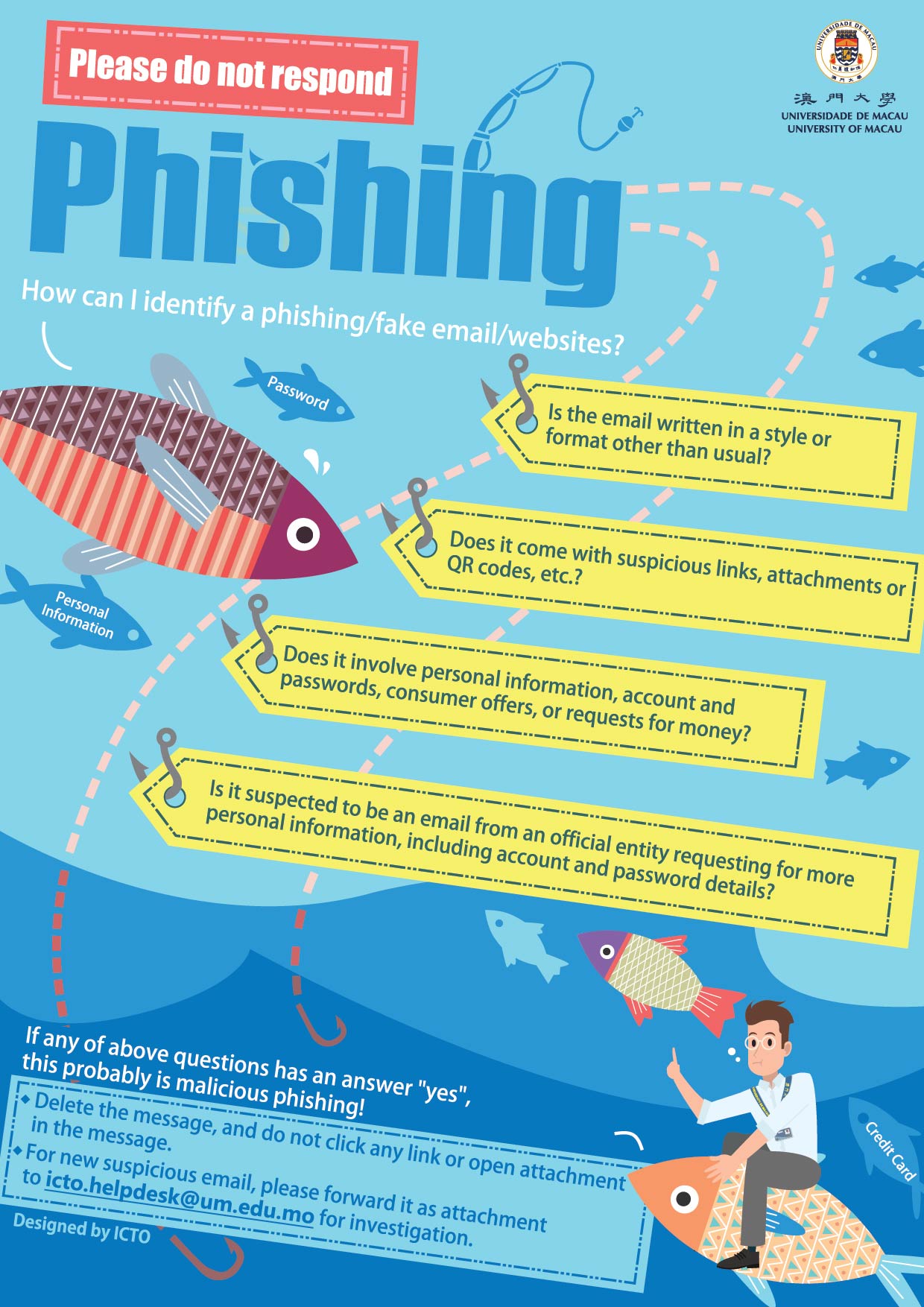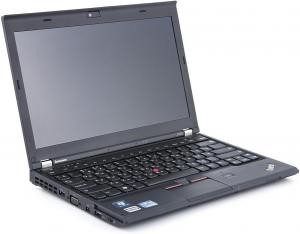About nicolaho Ho Ka Man
This author has not yet filled in any details.So far nicolaho Ho Ka Man has created 2 blog entries.
ICTO Tips – Campus Network Performance Test And Feedback Platform
nicolaho Ho Ka Man2023-12-31T00:08:11+08:00
為了讓各位能更迅速地診斷並測試校園網絡性能,我們推出新的「校園網絡性能測試及反饋平台」(https://speedtest.icto.um.edu.mo)。此平台專為教職員和學生設計,能夠在遇到網絡問題時提供測試及提交檢查要求。
透過您的參與、測試和反饋,我們將能更有效地識別並跟進校園不同區域(包括課室、宿舍和辦公室等)的網絡性能問題。這將大大幫助我們提升整體的網絡服務品質。
我們非常重視您的意見,並會積極回應和改善。目標是為您提供更優質、更可靠的校園網絡服務。

內聯網速度測試和互聯網速度測試之間主要區別有以下幾點:
- 測試範圍
- 內聯網測試主要針對校園局域網(LAN)內部網絡進行測試,測量的是用戶端設備與校園伺服器設備之間的連接速度。



- 互聯網速度測試則是測試用戶端設備通過校園網絡連接到澳門本地互聯網服務供應商與外部互聯網之間的連接速度。


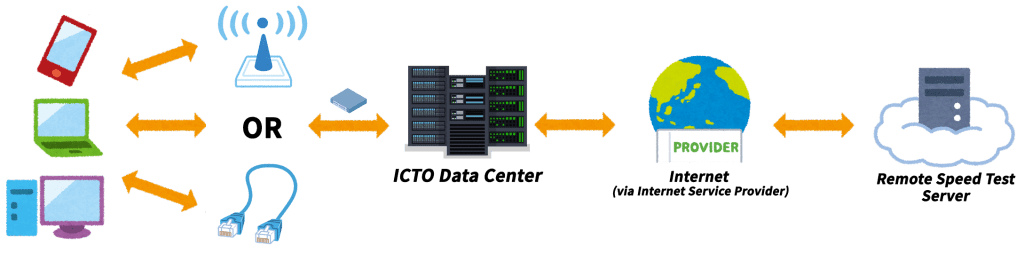
- 內聯網測試主要針對校園局域網(LAN)內部網絡進行測試,測量的是用戶端設備與校園伺服器設備之間的連接速度。
- 測試目的
- 內聯網測試是評估校園局域網中有線或無線網內部通訊性能,以確定內部數據共享、教學及行政應用程序運行等方面的效能和速度。
- 互聯網速度測試則是評估用戶端設備與互聯網之間的連接速度,以確定您在瀏覽網頁、下載文件、視像會議以及觀看串流媒體等方面的情況。
- 測試方法
- 內聯網測試可通過使用「校園網絡性能測試及反饋平台」中選擇「內聯網」進行,測量校園局域網內部的傳輸速度、延遲時間等指標。
- 互聯網速度測試亦可通過使用「校園網絡性能測試及反饋平台」中選擇「互聯網」進行,通過與遠端外部互聯網測試服務器的連接進行測試,測量您的傳輸速度、延遲時間等指標。
總的來說,內聯網測試關注您的設備與校園局域網中有線或無線網內部通訊之間的連接性能,而互聯網速度測試則關注您的設備與外部互聯網之間的連接性能。兩者都有其獨特的目的和測試方法,可以幫助我們評估和優化網絡連接。
如果您在使用校園網絡服務時遇到問題,請填妥校園網絡性能報告表,提供相關資料以便進一步跟進。詳情可參閱以下指引:
如何向ICTO報告校園網絡性能?
https://go.um.edu.mo/kgp0dka2
一般網路使用每台裝置所需的Mbps(兆位元組每秒)數量會根據使用情況和需求而有所不同。以下是一些一般情況下的參考值:
|
|
最少 |
建議 |
|
郵件 |
1 Mbps |
1 Mbps |
|
網絡瀏覽 |
3 Mbps |
5 Mbps |
|
社交媒體 |
3 Mbps |
10 Mbps |
|
串流標清影片 |
3 Mbps |
5 Mbps |
|
串流高清影片 |
5 Mbps |
10 Mbps |
|
串流4K影片 |
25 Mbps |
35 Mbps |
|
線上遊戲 |
3–6 Mbps |
25 Mbps |
|
串流音樂 |
1 Mbps |
1 Mbps |
|
一對一視像通話 |
1 Mbps |
5 Mbps |
|
視像會議 |
2 Mbps |
10 Mbps |
-
瀏覽網頁和收發電子郵件:每台裝置通常需要至少1-5 Mbps 的連接速度。這足以順暢地瀏覽網頁、收發電子郵件和執行一般的上網任務。
-
高清串流影片:如果您希望在裝置上觀看高清(1080p)的串流影片,每台裝置通常需要至少5-10 Mbps 的連接速度。更高的串流品質(如4K)可能需要25Mbps或更高的速度。
-
在線遊戲和視訊通話:玩線上遊戲和進行高品質視訊通話所需的連接速度取決於具體的遊戲或通訊平台。通常而言,每台裝置需要至少3-10 Mbps 的連接速度,以確保一定的遊戲體驗或視訊通話品質。
現時在一般情況下,互聯網速度可以達到50Mbps(6.25MBps)。在非繁忙時段,互聯網速度可高達200Mbps(25MBps)。

值得注意的是,這些數字僅供參考,實際所需的連接速度還會受到其他因素的影響,例如網絡擁塞(在同一時間或空間內多個裝置進行高帶寬活動、下載或上傳大檔案等)、所連接的網站或應用與澳門本地互聯網供應商的連線速度、目的地伺服器負載等外在因素影響。
資訊及通訊科技部服務中心
| 位置 : | 中央教學樓東5座(E5)2085室 電子地圖 |
| 電話 : | 8822 8600 |
| 電郵 : | icto.helpdesk@um.edu.mo |
In order to make it faster to diagnose and test campus network performance, we launch the new “Campus Network Performance Test And Feedback Platform” (https://speedtest.icto.um.edu.mo). Designed for staff and students, this platform provides speed testing in case of encounter network issues and submits testing results.
Through your participation, testing and feedback, we will be able to identify and follow up on network performance issues in different areas of campus (including classrooms, dormitories, offices, etc.) more effectively. This will greatly help in improving the overall quality of network services.
We value your feedback and will follow up and improve. Our goal is to provide you with better and more reliable campus network services.



- Test Scope:
-
The Intranet speed test is mainly tested for the Campus Local Area Network (LAN) internal network and measures the connection speed between the client device and the campus data center server equipment.



-
The Internet speed test tests the connection speed between the client device and the Local Internet Service Provider (ISP) to the external Internet through the campus network.


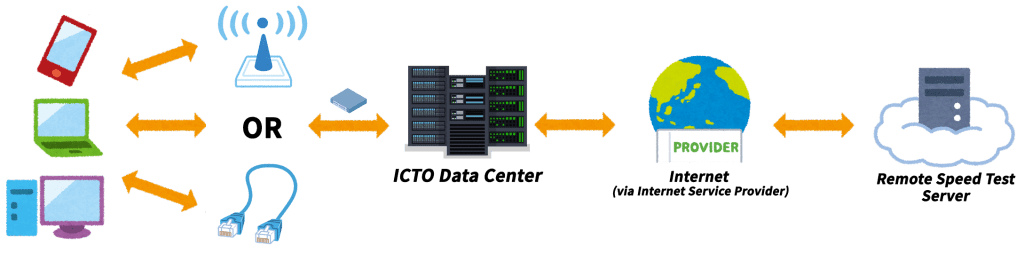
-
- Purpose of the test:
-
The Intranet speed test evaluates the performance of wired or wireless network internal communications in Campus LAN to determine the efficiency and speed of internal data sharing, teaching, and administrative application operation, etc.
-
The Internet speed test evaluates the connection speed between the client device and the Internet to determine how well you are browsing the website, downloading files, video conferencing, and watching streaming, etc.
-
- Test Method
-
The Intranet speed test can be carried out by selecting “Intranet” in the “Campus Network Performance Test And Feedback Platform” to measure the transmission speed, delay time and other indicators within the Campus LAN.
-
The Internet speed test can also be carried out by selecting “Internet” in the “Campus Network Performance Test And Feedback Platform”, and the test is conducted through the connection to an external Internet test server to measure your transmission speed, delay time, and other indicators.
-
Overall, the Intranet speed test focuses on the connection performance between your device and the internal communication of the wired or wireless network in the Campus LAN, while the Internet speed test looks at the connection performance between your device and the external Internet. Both tests have their own unique purpose and testing methods that help us evaluate and optimize network connections.
If you encounter problems using campus network services, please complete The Campus Network Performance Report Form and provide relevant information for further investigation. For details, please refer to the following FAQ:
How to report campus network performance to ICTO?
https://faq.icto.um.edu.mo/how-to-report-campus-network-performance-to-icto/
The transfer speed in Mbps (megabytes per second) required in each device for common network use will vary depending on usage and need. Here are some reference values:
|
|
Minimum |
Recommended |
|
|
1 Mbps |
1 Mbps |
|
Web browsing |
3 Mbps |
5 Mbps |
|
Social media |
3 Mbps |
10 Mbps |
|
Streaming SD video |
3 Mbps |
5 Mbps |
|
Streaming HD video |
5 Mbps |
10 Mbps |
|
Streaming 4K video |
25 Mbps |
35 Mbps |
|
Online gaming |
3–6 Mbps |
25 Mbps |
|
Streaming music |
1 Mbps |
1 Mbps |
|
One-on-one video calls |
1 Mbps |
5 Mbps |
|
Video conference calls |
2 Mbps |
10 Mbps |
-
Web browsing and Email: Each device typically requires a transfer speed of at least 1-5 Mbps. This is enough to browse the web smoothly, send and receive e-mail, and perform general online tasks.
-
Streaming HD video: If you want to watch streaming video in high definition (1080p) on your device, you typically need a transfer speed of at least 5-10 Mbps per device. Higher streaming quality, such as 4K, may require speeds of 25Mbps or higher.
-
Online gaming and Video conference call: The transfer speed you need to play online games and make high-quality video calls depends on the specific game or communication platform. Typically, each device requires a transfer speed of at least 3-10Mbps to ensure certain gaming experience or video call quality.
At present, under normal circumstances, the Internet speed can reach 50Mbps (6.25MBps). During off-peak hours, Internet speeds can be as high as 200Mbps (25MBps).

Please note that these figures are for reference only, and the actual required transfer speed will also be affected by other factors such as network congestion (multiple devices in the same time or space for high-bandwidth activities, downloading or uploading large files, etc.), the connection speed of the website or application and the Local Internet Provider in Macau, the loading of the destination server and other external factors.
ICTO Help Desk
| Location : | Room 2085, 2/F, Central Teaching Building (E5) eMap |
| Telephone : | 8822 8600 |
| Email : | icto.helpdesk@um.edu.mo |
Information and Communication Technology Office (ICTO) Promote Services and Facilities to Students
nicolaho Ho Ka Man2023-09-29T00:01:05+08:00






為了推廣資訊及通訊科部 (ICTO) 的服務和設施,ICTO在8月份期間於校園內設置了服務台和快閃攤位。
服務台和快閃攤位亦為學生提供了雙重認證(2FA)申請和重新激活服務。
以下為照片分享。
In order to promote ICTO services and facilities, ICTO set up Service Counter and Pop-up Booths on campus during August.
Both Service Counter and Pop-up Booths also provided services such as Two-Factor Authentication (2FA) application and reactivation.
The following is the photo sharing.




同學在攤位即場申請雙重認證 (2FA)
Student applied Two-Factor Authentication (2FA) at booth


為同學介紹ICTO的各項服務和設施
Introduced ICTO various services and facilities to student


設置服務台及播放宣傳片
Setup Service Counter and play promotion video



張貼各款宣傳海報
Put up posters


於校園不同位置設置快閃攤位
Set up Pop-up Booths at different places on campus
資訊及通訊科技部服務中心 ICTO Help Desk
位置 Location :
電話 Telephone :
88228600
電郵 Email :
ICTO Tips – How to Manage UMPASS Account
nicolaho Ho Ka Man2023-10-01T00:02:13+08:00






管理UMPASS帳戶
UMPASS 是訪問大學各種服務和應用程式 (如Email、UMMoodle、無線網及SSL VPN等等) 的登入憑證。
您可以通過訪問 https://umpass.um.edu.mo 管理您的帳戶,包括:
- 更改密碼
- 復原帳戶 (忘記密碼、解封UMPASS帳戶、獲取2FA Passcode)
- 申請雙重認證 (2FA)
為了增強帳戶安全性,您的密碼需每 90 天更改一次或啟用雙重認證服務(2FA)以保護帳戶。




更改密碼後要做甚麼?
成功更改密碼後
您的帳戶密碼可能會保存在校園Wi-Fi設置,電子郵件用戶端中。為避免您的帳戶在更改密碼後被鎖,請確保已更新以下服務的密碼(如適用):
| Wi-Fi |
| Windows認證管理員中的UMPASS帳戶認證 |
|
Windows認證管理員可讓您檢視和刪除已儲存的UMPASS認證。 |
| Microsoft Office 365 Pro Plus 客戶端 |
|
在 Office 365 客戶端(例如 Outlook)中更新您的新密碼。 |
| 瀏覽器 |
如有任何疑問,請與我們的服務中心聯絡。
資訊及通訊科技部服務中心
| 位置 : | 中央教學樓東5座(E5)2085室 電子地圖 |
| 電話 : | 8822 8600 |
| 電郵 : | icto.helpdesk@um.edu.mo |
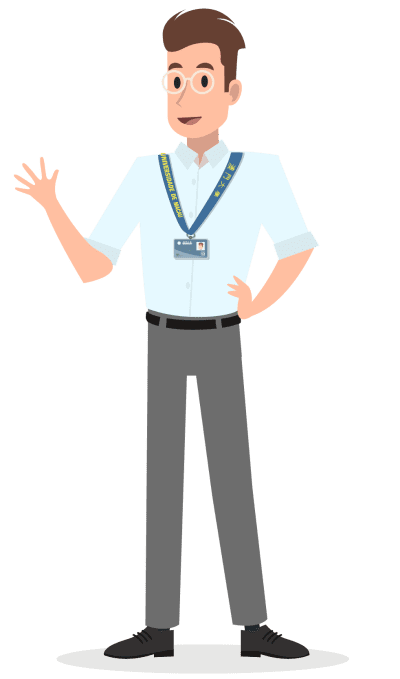
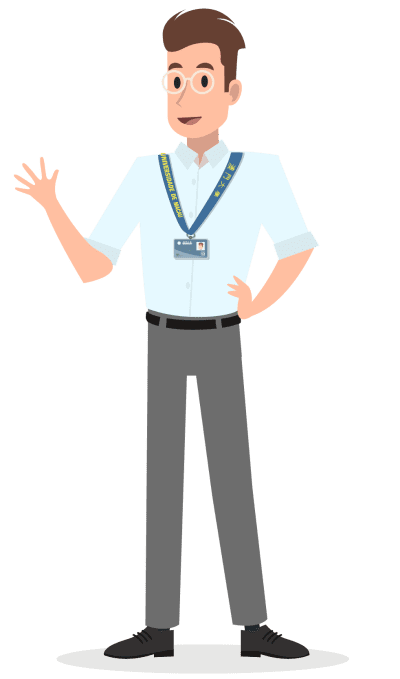
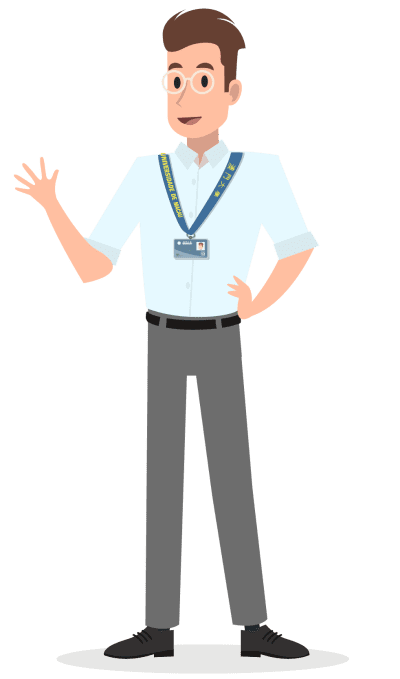
Manage UMPASS Account
UMPASS is the universal login credential for accessing various UM services and applications such as email, UMMoodle, Wireless, SSL VPN etc.
You can access https://umpass.um.edu.mo/ to manage your account, including:
- Change Password
- Recover UMPASS Account (Forgot Password, Unlock UMPASS Account, Get 2FA Passcode)
- Apply 2FA
To enhance account security, account password shall be changed every 90 days or enable Two-Factor Authentication (2FA) for protection.




What to do after changing your password?
After Changing Password
Your account password may be saved in campus Wi-Fi setting, email client etc. To avoid your account being locked after changed password, please ensure you have updated the password for the following services, if applicable:
| Wi-Fi |
|
Devices that connect to UM Wi-Fi need to be renewed with your new password. Please forgot UM Wi-Fi setting and reconnect. |
| Saved UMPASS credentials in Windows Credential Manager |
|
Windows Credential Manager lets you view and delete your saved UMPASS credentials. |
| Microsoft Office 365 Pro Plus Clients |
|
Update your new password in Office 365 Clients such as Outlook. |
| Web Browser |
|
If you store your password in browsers, remove your old password. (Edge, Chrome, Firefox, Safari) |
Should you have any enquiries, please contact our Help Desk.
ICTO Help Desk
| Location : | Room 2085, 2/F, Central Teaching Building (E5) eMap |
| Telephone : | 8822 8600 |
| Email : | icto.helpdesk@um.edu.mo |
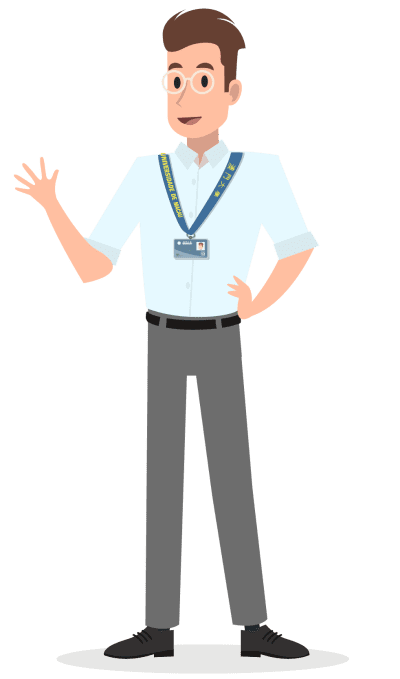
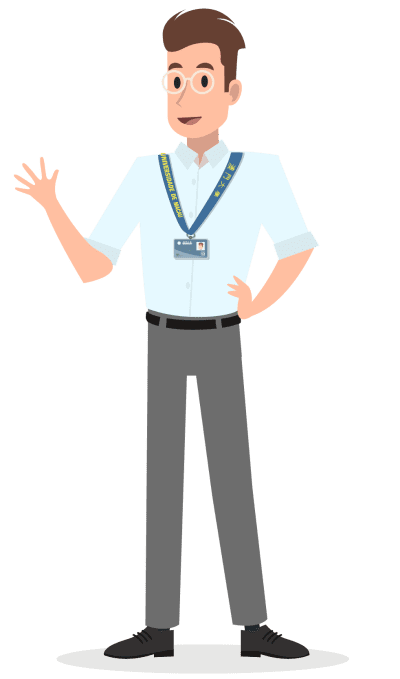
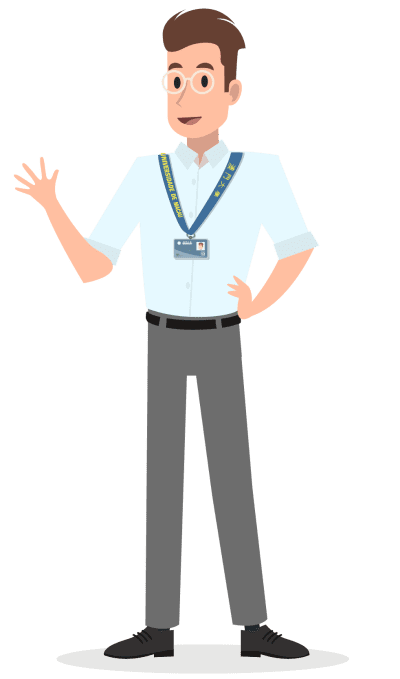
Information and Communication Technology Office (ICTO) Service Promotion Booth
nicolaho Ho Ka Man2023-09-01T00:00:04+08:00






各位同學:
資訊及通訊科技部(ICTO)將於校園內設置服務台及快閃攤位,以推廣ICTO服務和設施。攤位亦設雙重認證(2FA)申請和重新激活服務。
同時,學生還可在攤位獲取由ICTO設計的資訊安全文件夾。有關詳情請參閱以下內容。
如有任何疑問,請與我們的服務中心聯絡。
資訊及通訊科技部服務中心
| 位置 : | 中央教學樓東5座(E5)2085室 電子地圖 |
| 電話 : | 8822 8600 |
| 電郵 : | icto.helpdesk@um.edu.mo |




Dear Students,
Please be informed that Information and Communication Technology Office (ICTO) is going to set up Service Counter & Pop-up Booth on campus for promotion of ICTO services and facilities. The booth also provides services such as Two-Factor Authentication (2FA) application and reactivation.
Meanwhile, students may obtain Information Security Folder which is designed by ICTO at the booth. Please see the below content for details.
Should you have any enquiries, please contact our Help Desk.
ICTO Help Desk
| Location : | Room 2085, 2/F, Central Teaching Building (E5) eMap |
| Telephone : | 8822 8600 |
| Email : | icto.helpdesk@um.edu.mo |




資訊及通訊科技部學習共享空間服務台
ICTO Service Counter in Learning Commons
| 日期 Date |
2023年8月17日 至 2023年9月15日 17 August, 2023 to 15 September, 2023 |
| 時間 Time |
10:00 – 12:00 14:30 – 17:00 |
| 地點 Location |



研究生宿舍及書院
Postgraduate House & Residential Colleges
| 日期及時間 Date & Time |
2023年8月21日 (14:30 – 17:30) 21 August, 2023 (14:30 – 17:30) |
| 地點 Location |
研究生宿舍南三座 (S3) – 學生資源處(學生住宿)辦公室附近 Postgraduate House (S3) – Near Student Resources Section (Student Housing) Office
|
| 日期及時間 Date & Time |
2023年8月22日 (14:30 – 17:30) 22 August, 2023 (14:30 – 17:30) |
| 地點 Location |
紹邦書院 (S9) – 飯堂「聚賢軒」外 Shiu Pong College (S9) – Outside the Dining Hall “Choi In Hin”
|
| 日期及時間 Date & Time |
2023年8月23日 (14:30 – 17:30) 23 August, 2023 (14:30 – 17:30) |
| 地點 Location |
– 人行天橋旁地面層 Moon Chun Memorial College (W11)、Choi Kai Yau College (W12)、 Stanley Ho East Asia College (W13)、Henry Fok Pearl Jubilee College (W14) – G/F next to the footbridge
|
| 日期及時間 Date & Time |
2023年8月24日 (14:30 – 17:30) 24 August, 2023 (14:30 – 17:30) |
| 地點 Location |
鄭裕彤書院 (W23) 書院入口 Cheng Yu Tung College (W23) entrance
|
| 日期及時間 Date & Time |
2023年8月25日 (14:30 – 17:30) 25 August, 2023 (14:30 – 17:30) |
| 地點 Location |
曹光彪書院與呂志和書院 (W31)、馬萬祺羅柏心書院 (W33)、張崑崙書院 (W34) – 戶外空間 Chao Kuang Piu College & Lui Che Woo College (W31)、Ma Man Kei and Lo Pak Sam College (W33)、Cheong Kun Lun College (W34) – Outdoor public space
|
文件夾樣板 Folder Sample
Introduction of ICTO Help Desk
nicolaho Ho Ka Man2023-10-02T00:00:06+08:00






資訊及通訊科技部服務中心簡介
資訊及通訊科技部服務中心為全體教職員工及學生在教學、應用系統和網絡服務等方面提供技術支援及服務。我們想藉著新學年的開端,向各位簡介本服務中心的服務。
聯絡我們
| 服務中心位置: | 中央教學樓東 5 座(E5)2樓 2085 室 |
| 電子地圖: | 請按這裏 |
| 電話: | 8822 8600 |
| 電子郵箱: | icto.helpdesk@um.edu.mo |
| IT 服務管理系統: | https://itservice.um.edu.mo |
| 服務時間: | 星期一至星期五 上午8:00 至 晚上8:00 星期六 上午8:00 至 下午1:00 星期日及公眾假期休息 |
資訊及通訊科技部服務中心向大學的所有教職員和學生提供技術支援和服務,以便使用由資訊及通訊科技部所提供的電腦設備、應用軟件和網絡服務。服務中心提供多種支援方式,當中包括:電話支援、電郵支援、遠端技術支援、現場支援等。




借用電腦設備
手提電腦、網上會議設備及手寫板設備可供任何職員在校內舉辦課程、研討會、會議或面試等用途。如欲借用這些設備,申請者必須在最少一個工作天前透過澳大資源借用系統申請借用相關設施。
*如需借用視像會議設備,請電郵 icto.helpdesk@um.edu.mo
《資訊及通訊科技部通訊》
服務中心持續推出《資訊及通訊科技部通訊》,內容涵蓋了焦點主題、資訊安全、ICTO小貼士、活動花絮等等。讀者能通過追蹤閱讀,提昇資訊科技知識和緊貼資訊及通訊科技部最新動態。
資訊及通訊科技部聊天機械人
聊天機械人旨在幫助用戶以互動方式查找與資訊及通訊科技部所提供服務的相關電腦問題資訊和答案。聊天機械人經過訓練,可以支援最常見的電腦服務如帳戶、電郵,打印服務,UMMoodle等問題。用戶可以透過資訊及通訊科技部主頁使用聊天機械人。
如有任何疑問,請與我們的服務中心聯絡。
如您是新加入澳大,歡迎查看我們為您準備的新用戶快速指南。
資訊及通訊科技部服務中心
| 位置 : | 中央教學樓東5座(E5)2085室 電子地圖 |
| 電話 : | 8822 8600 |
| 電郵 : | icto.helpdesk@um.edu.mo |
Introduction of ICTO Help Desk
ICTO Help Desk provides technical support and services to all staff and students on teaching and learning, applications, and network services. We would like to introduce our services to you at the beginning of new academic year.
Contact Us
| Help Desk Location: | Room 2085, 2/F, Central Teaching Building (E5) |
| Map: | Click here |
| Telephone: | 8822 8600 |
| Email: | icto.helpdesk@um.edu.mo |
| IT Service Management System: | https://itservice.um.edu.mo |
| Service Hours: | Monday to Friday 8:00am to 8:00pm Saturday 8:00am to 1:00pm Closed on Sundays and Public Holidays |
ICTO Help Desk provides support and services on computing facilities, applications and network services provided by ICTO. Help Desk offers various ways to provide support service, which include phone support, email support, remote support, and on-site support.




Booking of Computing Equipment
Notebook computers, web conference equipment and handwriting device can be reserved by any staff members for conducting classes, seminars, meetings or interviews on campus. To book the computer facilities, staff member should submit a request through UM Resource Booking System to ICTO at least one working day in advance.
*For reservation of conference camera, please contact icto.helpdesk@um.edu.mo
ICTO Newsletter
Help Desk keeps launching “ICTO Newsletter” which covers Focus Topics, IT Security, ICTO Tips, and Event update, etc. Readers can enhance IT knowledge and stay close to ICTO latest status through track reading.
ICTO Chatbot
The chatbot is designed to help users interactively find answers and relevant information regarding IT related problems relevant to services offered by ICTO.
The chatbot has been trained to support the most frequently asked questions of IT services such as UM Accounts, Email Services, Printing Services, UMMoodle, etc. You can easily access the chatbot via ICTO Website .
Should you have any enquiries, please contact our Help Desk.
If you are new to UM, please check out the Quick Guide for New UM Members we prepared for you.
ICTO Help Desk
| Location : | Room 2085, 2/F, Central Teaching Building (E5) eMap |
| Telephone : | 8822 8600 |
| Email : | icto.helpdesk@um.edu.mo |
IT Facilities and Services Quick Guide (For New UM Members)
nicolaho Ho Ka Man2023-10-02T00:00:06+08:00






為了讓新用戶更容易了解資訊及通訊科技部所提供的設施和服務,我們準備了快速指南,簡介主要設施和服務。
請訪問「 新用戶快速指南 」專頁查看設施和服務簡介。
如有任何疑問,請與我們的服務中心聯絡。
資訊及通訊科技部服務中心
| 位置 : | 中央教學樓東5座(E5)2085室 電子地圖 |
| 電話 : | 8822 8600 |
| 電郵 : | icto.helpdesk@um.edu.mo |
In order to make it easier for new UM members to know about the facilities and services provided by ICTO, we have prepared a quick guide to introduce major IT facilities and services.
Please visit this “Quick Guide for New UM Members” for the introduction of IT facilities and services.
Should you have any enquiries, please contact our Help Desk.
ICTO Help Desk
| Location : | Room 2085, 2/F, Central Teaching Building (E5) eMap |
| Telephone : | 8822 8600 |
| Email : | icto.helpdesk@um.edu.mo |
Information Security Folders Distribution
nicolaho Ho Ka Man2023-08-31T00:04:03+08:00






各位同學:
資訊及通訊科技部創作了三款文件夾,目的在提高學生們的資訊安全意識。這些文件夾的封面載有如何識別並應對各種安全風險,例如欺詐郵件、釣魚網站和網上騙局,使同學可以容易獲得所需的資訊並採取必要的預防措施,以保護個人資料免受侵害。
文件夾將透過註冊處和研究生院派發給各本科新生和研究新生,在讀學生可於以下地點索取其中一款,先到先得,送完即止。
| 資訊及通訊科技部服務台 | 地點 | 派發時間 |
| 資訊及通訊科技部服務中心 | E5 – 2085 | 2023年8月17日起 |
| 資訊及通訊科技部學習共享空間的服務台 | E6 – G111h | 2023年8月17日起 |
| 展位 | 地點 | 派發時間 |
| 資訊及通訊科技部部門攤位 | E31 – 1002 | 2023年8月16日 至 2023年8月17日 |
文件夾樣板



如有任何疑問,請與我們的服務中心聯絡。
資訊及通訊科技部服務中心
| 位置 : | 中央教學樓東5座(E5)2085室 電子地圖 |
| 電話 : | 8822 8600 |
| 電郵 : | icto.helpdesk@um.edu.mo |
Dear Students,
ICTO has created three folders with the aim of raising the awareness of information security among students. The cover pages of these folders contain information on how to identify and respond to various security risks such as fraudulent emails, phishing websites and online scams, making it easy for students to gain the information and take the necessary precautions to protect personal data from being compromised.
Folders will be distributed to newly enrolled undergraduate and postgraduate students via Registry and Graduate School. Current students may obtain either one edition at the following location. It will be first come, first served while stocks last.
| ICTO Service Counters | Location | Distribution Time |
| ICTO Help Desk | E5 – 2085 | Starting from 17 August, 2023 |
| ICTO Learning Commons Service Counter | E6 – G111h | Starting from 17 August, 2023 |
| Booth | Location | Distribution Time |
| Department Booth at Student Fair | E31 – 1002 | 16 August, 2023 to 17 August, 2023 |
Folder Sample



Should you have any enquiries, please contact our Help Desk.
ICTO Help Desk
| Location : | Room 2085, 2/F, Central Teaching Building (E5) eMap |
| Telephone : | 8822 8600 |
| Email : | icto.helpdesk@um.edu.mo |